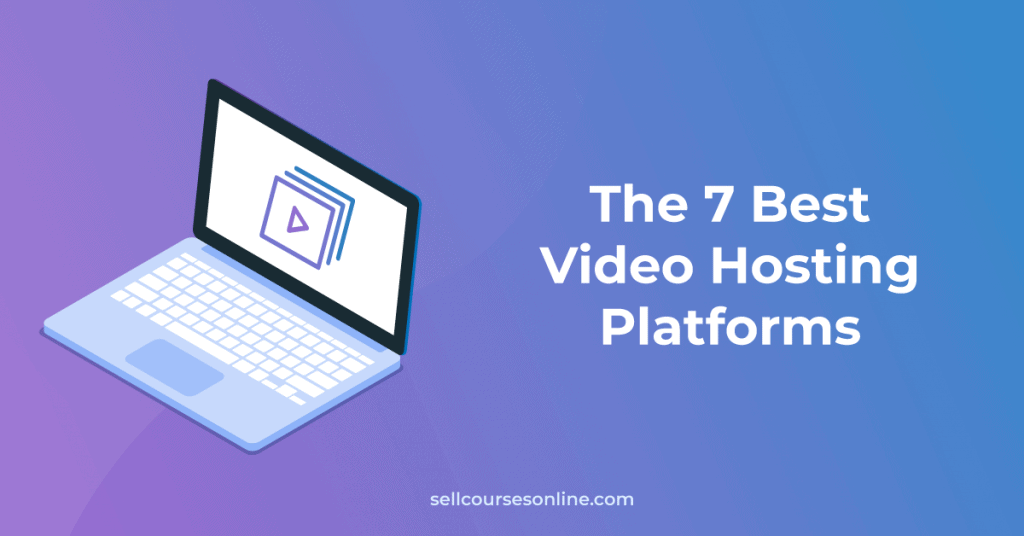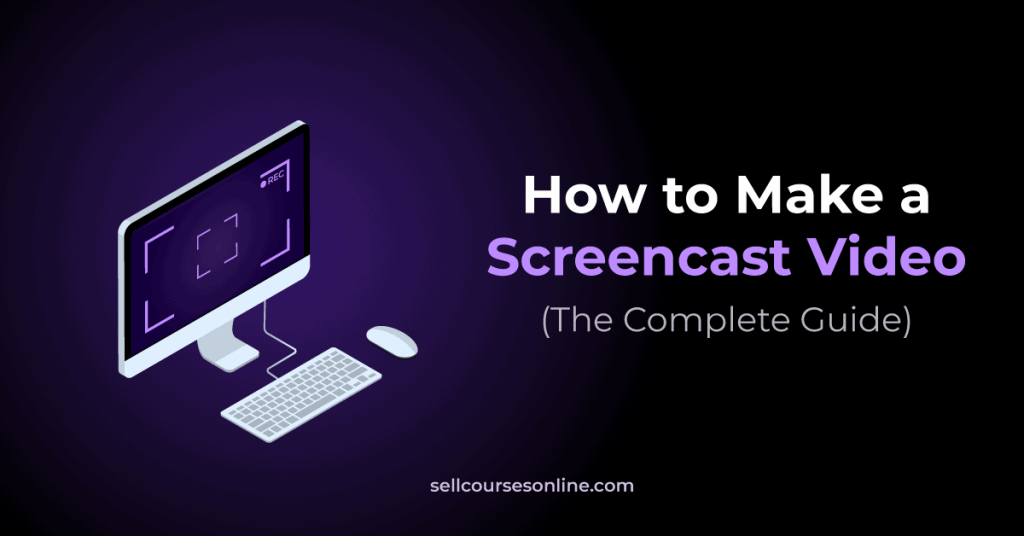Artificial intelligence (AI) has revolutionized every industry, and the course creation space is no exception.
There are new and better AI-powered tools that you can use today to create even better courses. And do it faster than ever.
So here’s a list of the top 15 AI tools for course creation. From generating course outlines to understanding your audience to editing your finalized video, these tools can help you create courses quickly and efficiently.
Each tool is discussed in detail, so you can learn different ways to harness the power of AI for course creation.
Let’s get started.
1. ChatGPT
There’s almost no limit to how you can use ChatGPT to assist you in creating a course. It’s a great assistant in generating course ideas, breaking down content, and improving your content. Let’s look at how you can use ChatGPT in each phase of your course creation.
- Analysis: Use AI-generated surveys and questions to help you test, clarify, and validate your audience, their needs, and their objectives.
- Design: ChatPGT can generate suggestions for sequencing your content and activities that will capture your audience’s attention while meeting your objectives.
- Development: Use it as an assistant as you create your content and scripts. It can generate ideas and improve them. Or do the opposite, start with your own ideas and ask AI to improve them.
- Implementation: ChatGPT can be connected to your course platform’s API and act as a virtual assistant within the course platform. It can also summarize and grade your students’ submitted homework, journals, or business plans.
- Evaluation: Use AI to create feedback forms, tests, or other methods of measuring the success of your course in meeting the student’s learning needs.

While ChatGPT is a fantastic tool, it is no replacement for you and your experience. Your best bet is to use it as a promising intern whose work is excellent and timely and must be checked for errors.
ChatGPT is incredibly flexible and can meet practically all your AI needs. To get the most from ChatGPT, you may need to learn to write prompts, and you can check out our guide on ChatGPT prompts for course creation.
2. Course Outline Generator
Sometimes, you have an outstanding idea for a course but need help figuring out where to start. You can use our course outline generator to save time because it offers a starting point.
An experienced course designer can take two to three hours to create a solid outline. However, you can have a suitable outline in about 30–45 minutes by generating and modifying an AI-generated one.
Our course outline generator produces excellent origin points for all courses — whether it’s something technical, like programming or calculus, or something nuanced, like humanities or mindset.

There’s no reason to expect the first outline it gives you to be perfect. Often with AI tools, the first item it generates can be generic. You must modify and personalize its output by adding your experience and expertise so it meets your needs.
3. Online Course Name Generator
It’s funny how hesitant we can be about simply naming our courses. Finding the right name — one that sells and tells — can feel immensely overwhelming.
When you use our online course name generator, you can take an ordinary name, like “Advanced College Math for STEM Students,” and provide a dozen alternatives. This instant brainstorming can speed up your course naming process immensely.

Take the challenge to use the online course name generator and find a name with the right feel in under five minutes.
4. Kajabi’s AI Creator Hub
Kajabi’s AI Creator Hub is a lot more than a single tool. Instead, it has an AI toolbox full of specially designed tools for course creators.

Here’s a list of the free course creation tools on this site:
- Course outline: Generate an outline for your course, then personalize it.
- Lesson content: Enter the topic of your lesson and get sample content.
- Landing page copy: Generate the sales copy you need for your course’s landing page.
- Sales email copy: Encourage your email list to purchase your new course.
- Sales video script: Use this to create a sales video on your landing page.
- Social media content: Generate social media post content to promote your course.
Kajabi’s tools shorten the time needed to create and sell a course that accurately reflects your expertise and style.
5. Circle Community AI
AI is also a big help in maintaining a community. Circle’s Community AI is one example of using these tools to leverage your time while providing your clients with an even better community experience.
Circle’s AI includes three helpful features:
- Content co-pilot: Circle’s AI is your professional writing companion and can help you pull together compelling content in less time.
- Automated transcriptions: Circle transcribes your uploaded videos, making it easier for your community to find the content they seek.
- Activity scores: You can track engagement measures to judge how your community is doing more accurately.
6. Questgen
Need to create a quick quiz? Questgen is perfect for pulling together a quiz based on your content. Questgen writes questions based on your uploaded content.
Don’t overlook the “Bloom’s” button. This option creates a set of activities based on Bloom’s taxonomy. It provides one exercise for each of Bloom’s six levels in the cognitive domain of escalating difficulty.
- Remember: Ask simple questions to test the student’s ability to recall information.
- Understand: Ask questions that demonstrate comprehension.
- Apply: Let them show how to apply new knowledge.
- Analyze: Give them a situation to analyze using what they learned.
- Evaluate: Ask them to evaluate a case study.
- Create: Have them generate a model or solution.

Creating a good quiz or assessment is time-consuming. Having a tool to do this for you, using your content, is invaluable.
7. Mini Course Generator
If you need a short course and you need it now, you can create a mini course in minutes with this Mini Course Generator.
We created a course in under five minutes by typing in our topic. That said, it could have been better. Like all AI-generated content, this AI course creator requires a bit of modification to make it work.
Here are three ways to tweak Mini Course Generator to improve its deliverability:
- Images: The images seemed random. Ensure your images are cohesive and relevant to the content.
- Content: The content was generic. Look for places to shape the content to your tone and expertise.
- Formatting: The formatting needed help. Ensure you have proper spacing and bulleted lists so it’s easy to read.

A mini course in just a few minutes is a dream come true. We see this option as a tool that generates raw content that needs your help to gently and patiently shape it into a compelling asset.
8. Jasper
Jasper is typically used by marketers, and you can leverage its tools to create and market your courses. It’s a great alternative to ChatGPT because it helps you ask the right questions.
Jasper assists users with templates, which let anyone jump in and use AI for a designated purpose.
Here are some examples of Jasper’s templates:
- Video Script: Use this template to create an outline for your video.
- Explain it to a Child: Content experts can benefit from this template, which simplifies the way you explain your thoughts and concepts.
- Content Improver: If your writing feels bland, infuse it with more pizzazz.
- Email Subject Lines: Better subject lines improve your email open rates.
- Persuasive Bullet Points: Generate persuasive bullet points for use in landing pages, emails, and more.

While you can use Jasper to help with your course content, you can also use it to market your courses and sell them.
9. Canva
While Canva might not be top of your list when considering AI tools, it should be. It’s released a few AI-powered tools to help you create the look and video you want. And it’s connected to several more, like Murf.ai and Soundraw.
Canva’s Text to Image is the star of the show. This tool generates an image based on your description. Once generated, you can adjust your description or style and try again until you find an image you can use.

If you already have Canva, this is a great way to play with AI art at no additional cost.
However, if you want an app with even more options and you have the time to dedicate to shaping your art, check out Midjourney.
10. Midjourney
Midjourney lets you generate AI art much like Canva does. You describe what you’re looking for, and it gives you a few options. But its advantage is in the control you have over the continual reiteration. Once you find an image similar to what you want, you can continue to shape it many times until it’s what you imagined.
Midjourney interfaces with its customers using Discord. For those unfamiliar with Discord, it’s a chat and messaging app popular with technically savvy people. It presents a learning curve for people who aren’t used to it, and there are several commands to learn along the way.

11. Kapwing
When editing videos, it’s easy to be overwhelmed by the software options. If that describes you, check out Kapwing. This app uses AI to make editing your videos much more effortless.
These are just a few of its features.
- Smart Cut: This feature removes the blank spaces in your videos for you! You’ll end up with a shorter video that’s easier to listen to.
- Zoom: Use the zoom feature to add visual interest by changing up the closeness of your face.
- Music: Evoke emotions by finding and inserting appropriate background music.
- Text: Add text, logos, and messages to your video.
- Templates: Create brand templates to keep your videos consistent.

Many video editing software are beginning to use AI to simplify editing and create more attention-friendly videos. It can help you bring your vision to life.
12. Murf.ai
Murf.ai provides narration for your content if you don’t want to use your own voice. This app allows you to upload your script and choose an AI-generated voice to read it.
The voices in the Pro plan sound better than those in the free one. And you can adjust the pronunciation, tone, and speed to get the proper reading.

Murf.ai also links to Canva. Once you connect these accounts, you can access your Murf.ai account from Canva. This simplifies uploading your audio into a Canva slide.
13. Synthesia
Synthesia lets you select an AI avatar to read your script. And there are many avatars to choose from. If your presence on video is necessary, you can record yourself to create an avatar that looks and sounds like you.
Though this simplifies video-making, there are two drawbacks.
- Writing: Precise and accurate written communication isn’t conversational. It sounds formal when read. So, unless you’re great at writing for video, your recorded avatar will sound stilted. With practice, you can get better.
- Presentation: AI-generated avatars often miss the nuances of tone and may fail to bring to life your passion and the dynamics of an interesting presentation. This tech is likely to get better with time.
Are you interested in seeing Synthesia for yourself? Check out one of its videos on YouTube to see what is possible.
Sample video demonstrating what’s possible with Synthesia
14. Krisp.ai
Krisp.ai takes care of the challenges you might encounter when recording audio. This app removes distractions like crying babies, barking dogs, or city traffic and leaves you with clean audio.
In addition to clearing up your recording, it also provides a transcript and a summary of your recording.
The designers have intended this tool for business calls, and yet, you may find it helpful in recording your audio for your courses.

Krisp.ai layers on top of software that connects people in calls, like Teams, Google Meet, and Zoom. While it works with many programs, you should check that it works with the program you use for recording video.
15. Soundraw
Soundraw lets you set the mood for your program by generating royalty-free custom-created music. This app uses AI to create music for intros and outros, guided meditations, background music in your videos, or any other use.
It’s simple to use. You describe the music you want and the length you need, and it generates several options for you. You can adjust the dynamics as required in your project.

This app is also connected to Canva, making creating and dropping tunes into your Canva projects easy.
Looking to the Future
We expect that future AI tools will consolidate all aspects of course creation into a single platform, from outline generation and video recording to course marketing and student support.
Tools like CourseAI and Coursebox are early examples of this trend.
Moreover, AI-assisted adaptive learning could personalize the course experience. Depending on a learner’s proficiency, it adjusts the course pace and content, helping when they’re stuck and accelerating when they excel.
This technology, like that used in Knewton for academic learning, could be beneficial for online course creators across various niches.
Conclusion
In a short time, AI has changed the way we create our courses and other content. It can be a challenge to stay ahead of all these tools, but they will make it easier to run your business.
These tools make it easier for anyone with a bright course idea to look and sound professional and polished on a small budget. But since AI tools do what you want them to do, it’s more important than ever to articulate a clear vision of what you want them to create.
Be sure to check out all our AI tools, available for free.
Which tools are you most interested in learning about? Have you used any of these? Which tools would you like to see in the future? Share your answers and thoughts in the comments below.