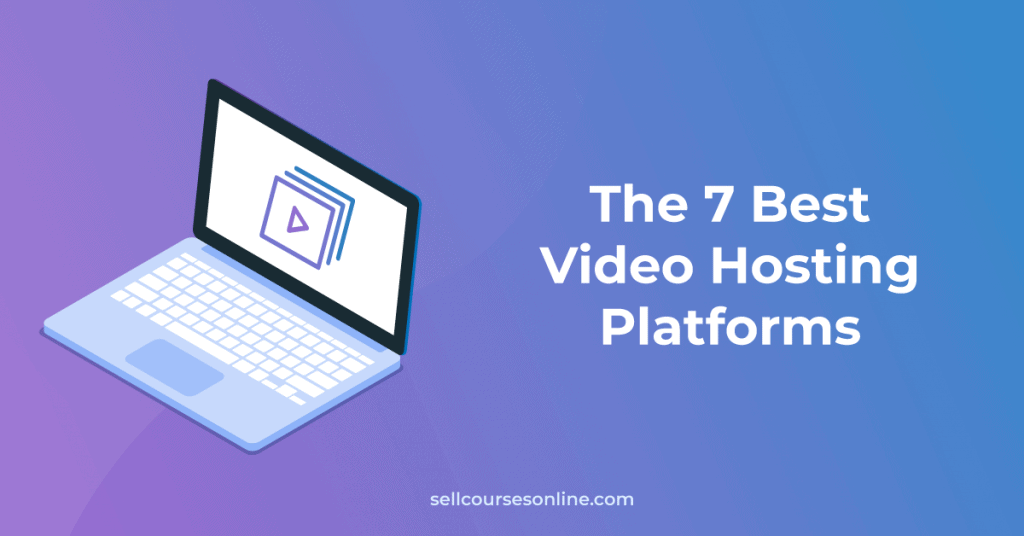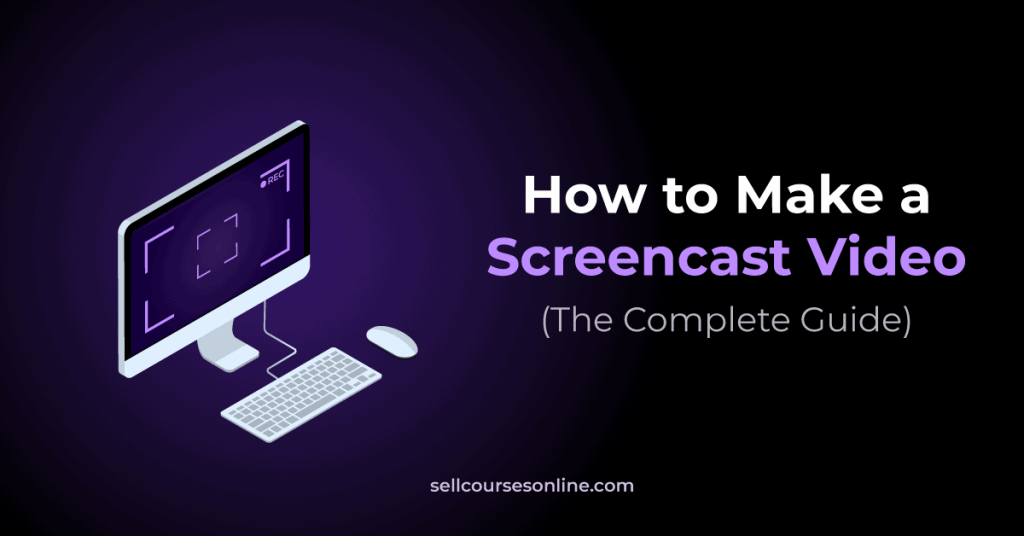Recording high-quality audio is one of the most important elements of creating engaging videos for online courses. You may have excellent content, but if the audio quality is poor, it can ruin the entire learning experience.
At the same time, it is one of the toughest aspects of creating an online course, as there is so much that goes into recording audio for your videos.
While you don’t need to set up a separate recording studio or become an audio expert, you still need to cover a lot of different bases which can be slightly overwhelming when you are just getting started.
This is why I’ve created this guide and decided to share some essential tips for you to record good-quality audio easily. The idea is to help you get an initial understanding of the various elements that go into the recording process.
Most of the tips that we’ll discuss in this article can be categorized into three different buckets:
- Choosing the right equipment,
- Setting up the right environment,
- Following a few basic processes,
Now, let’s discuss the 8 essential tips for recording high-quality audio for your online course.
- 1. Use a Good-Quality Microphone
- 2. Use Your Microphone in the Right Way
- 3. Reduce Background Noise While Recording
- 4. Record in an Environment that Minimizes Echo
- 5. Prepare Well Before You Start Recording
- 6. Check Sound Quality Before Recording
- 7. Edit the Audio for Improving Audio Quality
- 8. Use a Consistent Process for Recording
- Conclusion
1. Use a Good-Quality Microphone
A good external microphone is the single best investment you can make if your goal is to create awesome videos for your online course.
You can achieve a significant improvement in the quality of your audio by recording with an external microphone vs the built-in microphone of your laptop or smartphone.
At the same time, you don’t need to buy a super expensive microphone as there are several affordable options out there that let you record quality audio.
The best overall option for recording your course is the Blue Yeti microphone. It is an easy-to-use, plug-n-play microphone that records great quality audio for a USB microphone. Blue Yeti is what I personally use for recording all my videos.

If you’re on a tighter budget, you can also check Samson Go Mic which costs under $40 and is the best budget USB mic out there.
2. Use Your Microphone in the Right Way
Buying the right microphone is only half the battle — the other half is learning how to use it the right way. So you should learn how to use different microphone settings like sound-capturing mode or gain before you start recording.
For instance, if you are using a Blue Yeti mic, using their cardioid sound-capturing mode produces the best results as it picks up sound only from one direction and captures much less noise.
Similarly, your Blue Yeti mic should point upwards while recording, and you should speak sideways from the mic and not from the top.

There are a few other things that you need to pay attention to, like the angle and distance at which you keep the mic while recording.
The optimal distance and angle can also vary from one mic to another and will depend on several factors, so you’ll have to try different things in order to figure out what works best for you.
3. Reduce Background Noise While Recording
Background noise can play a huge spoilsport while recording, but thankfully, there are a few simple ways to keep ambient noise in check.
The first thing you can do is unplug any machine that makes a noise, like a fan or an AC. Another neat trick is to place your microphone at a minimum distance from the computer so that it doesn’t pick up the computer fan sound.
Moreover, if possible, record in a room that is away from the sidewalk or street. And at the very least, close all the windows of your room before you start recording.
Another standard practice you should follow is informing your housemates in advance about your recording schedule so that the noise level in your house is minimum at that time.
Also, record your voice narration at a time when the outside noise is at a minimum level.
Additionally, for reducing air-related sound disturbances, you can use something like a noise cancellation filter, commonly referred to as the Pop filter.
4. Record in an Environment that Minimizes Echo
Another challenge you can face while recording audio is the echoing voice from the walls of your room. However, you can make a few simple changes in your recording environment to minimize echo.
Usually, it’s the hard, reflective surfaces in your room like the tile floor, the bare walls of your room, and the wooden furniture, etc., which contribute most to the echoing voice.
Moreover, the more empty spaces there are in your room, the more it is likely to produce an echo.
So ideally, you should make a few, small changes in your room, so that your recording environment has less empty spaces, and more soft, absorbing surfaces like soft furnishings, curtains, etc.
As a simple measure, you can hang curtains or blankets on the bare walls, and put a carpet, or even a rug on the floor.
Plus, if you have any upholstered couches or bookshelves filled with books in your house, you can consider moving them to your room.
For reducing the echo from other smooth surfaces like wooden furniture or glass windows, you can cover them with anything made of thick, soft material like pillows, blankets, sleeping bags, etc.
5. Prepare Well Before You Start Recording
Being well-prepared before recording is another key to creating high-quality audio, and it is also possibly the simplest measure you can take.
First, you should have a written script ready before you start recording. You can either create the exact script beforehand or just note down the bullet points of your content. Either way should be fine as it ultimately comes down to your comfort with a specific style.
Another useful tip is to use a teleprompter for reading your script, especially if you are using an exact script. Some recording tools like Screencast-O-Matic have a Scripted Recording feature which can be pretty handy as well.
Moreover, you should also rehearse with your script a few times to be completely familiar with the material, especially any parts that are tricky to pronounce.
These practices should help you minimize mistakes and unnecessary pauses in your audio, ultimately reducing the chances of re-recording.
6. Check Sound Quality Before Recording
There are several things that can go wrong while recording, so you need to be sure of the audio quality before you start recording your script. And creating short audio tests is a simple way to achieve precisely that.
With simple audio tests, you can test for everything, including volume, background noise, echo disturbances, etc. Plus, if there is actually something wrong, you can quickly go ahead and fix it before you record your content.
Once you have created an audio test, you should always use your headphones to assess the audio quality.
In a nutshell, recording short audio tests is a simple tip that can save you a lot of hassle while editing or even the effort of re-recording the entire audio.
7. Edit the Audio for Improving Audio Quality
Even if you use the perfect environment for recording, there are still likely to be a lot of inconsistencies in your original audio.
This is where audio editing comes into play — for adding the final touches of improvement to your audio output to achieve the perfect result.
So for instance, with audio editing, you can achieve a lot of things such as editing out silences, removing background noise, normalizing volume, adding audio effects, etc.
In terms of editing software, you can use a free tool like Audacity. Even the best screencasting software like Camtasia and Screencast-O-Matic have decent audio editing features.

Another thing to keep in mind is that you shouldn’t compress the audio before editing as only uncompressed files are suitable for editing operations.
Finally, keep in mind that audio editing is not a substitute for best practices during audio recording, and you need to cover both the bases to create professional-quality audio.
8. Use a Consistent Process for Recording
Lastly, implementing a consistent recording process is going to be essential for making sure that there is no inconsistency in your audio output.
And, there are several things you can incorporate as part of a consistent recording process:
- Use the same room and equipment every time, plus ideally, keep the equipment set up at the same place in the room.
- Use the same microphone and audio editing software settings every time.
- Keep a consistent distance and angle with the microphone while recording.
- Do your recording at the same time every day.
If you have any other recording practices that work well for you, you should use them consistently.
For instance, you may prefer to record your audio separately from your screen recording, or you may prefer to record the audio while your video content rolls on the screen.
Now, it might take you some time before you figure out processes that work for you, but once you do, you should stick with them.
Conclusion
As we have discussed, there is no single silver bullet to recording quality audio for your online course. You have to use the right equipment, take care of the recording environment, and follow a few basic processes to achieve good results.
In terms of equipment, choosing the right microphone is the single most important thing, and you also need to learn how to use it properly.
The recording environment should be such that background noise from appliances or any other sources is minimized. Additionally, you should cover the smooth surfaces in your room with thick fabric like curtains, blankets, etc., to minimize echo.
Plus, you should also use the right editing software to edit out background noise, and other inconsistencies in your original audio.
Finally, when it comes to processes, you need to be well-prepared with a script and rehearse a few times, plus you should create small short audio tests to assess audio quality before you start recording.
Hope you found this guide useful and let us know if you have any questions. We would also love to know if there are any tips that we’ve not covered which has served you well.