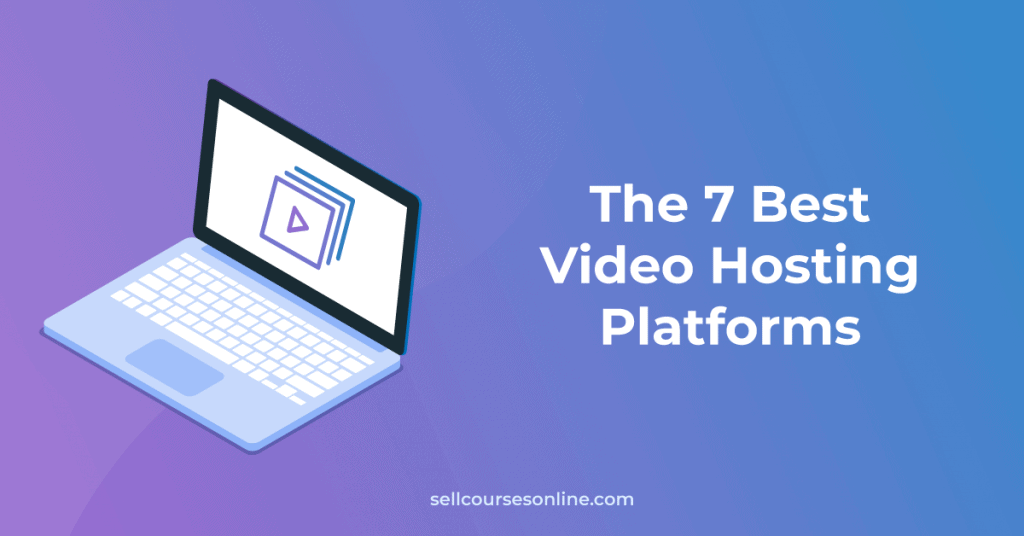If you’re thinking of launching a membership website, choosing the right platform is crucial.
However, there are many different membership platforms available, and each has its own unique set of features and pricing.
To help you choose the right option, we’ve created this comparison of the best membership site platforms for 2024.
We’ll compare their key features and pricing and discuss when it’d be best to use them.
We have thoroughly tested these platforms and will be sharing our experiences too.
Let’s begin.
Best Membership Site Platforms at a Glance
- Kajabi: Best all-in-one membership platform
- Circle: Best membership community platform
- Thinkific: Best for course memberships
- Mighty Networks: Affordable membership community option
- Podia: Simplest membership platform
- New Zenler: Affordable all-in-one solution
- Kartra: Best for sales and marketing
- Uscreen: Best for subscription video on-demand
- MemberPress: Best WordPress membership software
- MemberSpace: Best cross-platform membership plugin
- Patreon: Popular crowdfunding membership platform
What to Look for in the Best Membership Site Platform?
To choose the right platform, you must understand what a membership platform software is supposed to do and assess your requirements accordingly.
First, membership site platforms are very different from subscription platforms. They offer more than simply accepting payments and managing subscriptions.
They are designed to house your members-only content, drive member engagement, and automate membership processes by granting access to content and managing access levels.

Here are some of the key things to look out for when looking for the best membership site platform:
- Ease of use: It should be easy for you to set up and manage the membership website. This is why we recommend hosted platforms over WordPress membership software.
- Content creation: The right platform should let you create and deliver a variety of content, ranging from online courses to standalone trainings and downloads. It should also support content dripping.
- Online community: You should be able to build a membership community with discussions, group chats, and live events to improve member retention.
- Mobile apps: The platform should have mobile apps to allow members to access your content and community on the go.
- Membership pricing: The platform should let you create different payment schedules, offer free trials, set up access tiers, and manage subscriptions.
- Integrations: You should be able to integrate the platform with popular third-party apps, such as Stripe (for payments) and ConvertKit (for email marketing).
These are some of the features that successful membership sites use, but you may have additional requirements, so make sure your platform supports them.
And don’t forget to take your budget into account.
Now, let’s dive into our comparison of the best membership site platforms.
1. Kajabi

Best all-in-one membership platform
Pros of Kajabi
- All-in-one platform
- Powerful online course builder
- Native community feature
- Free and branded mobile apps
- Powerful sales & marketing tools
Cons of Kajabi
- Doesn’t handle sales taxes
- Steep starting price
Pricing: $149–$399/month
Kajabi is an all-in-one membership site platform that allows you to create a membership site, deliver your content, and engage your members.
In addition, you can build a full-fledged website for your brand and handle every aspect of sales and marketing on the platform itself.

When it comes to membership site creation, Kajabi has the most to offer for a hosted platform. Here are some of its key features:
- Multiple product types: It lets you create multiple product types, including online courses, coaching, and podcasts.
- Community builder: Kajabi Communities lets you create a members-only community and engage them with features like discussions, livestreaming, challenges, and leaderboards.
- Mobile apps: It offers free iOS/Android mobile apps for end users, and you also have the option to get branded membership apps.
- Subscription pricing: Kajabi lets you bill your members weekly, monthly, quarterly, and annually while also offering a free trial. It also enables the easy creation of multiple membership tiers.
- Reporting tools: It lets you track important subscription metrics like monthly recurring revenue (MRR), average revenue per user (ARPU), and churn rate.
Now, Kajabi takes everything to the next level with its built-in sales and marketing features. Kajabi has a funnel builder that lets you build end-to-end marketing funnels.
You can create landing pages, launch email marketing campaigns, run webinars, manage your affiliate program, and automate your entire marketing workflow.
Finally, you can create your front-end website and your blog on Kajabi, which makes it possible for you to run your entire business on the platform.
Pricing
When it comes to pricing, Kajabi is one of the more expensive options out there.
Kajabi’s pricing starts from $149/month, and its most popular plan costs $199/month. While there’s no transaction fee on any of the plans, the starting price is still on the higher side.

Overall, Kajabi is an extremely feature-rich platform that can help you with all aspects of running a membership site business. It will be an ideal option if you want to run your entire business from a single platform.
MORE ON KAJABI:
2. Circle

Best for membership communities
Pros of Circle
- Powerful community builder
- Native course creation tools
- Free & branded mobile apps
- Powerful subscription features
- Workflows automation
Cons of Circle
- No website builder
- Charges a transaction fee
Pricing: $49–$399/month
Circle is an online community platform that you can use to build paid membership communities.
It helps you build a community area and provides the flexibility to organize it according to your preferences using spaces and groups. In spaces and groups, you can create engaging posts and write articles to encourage discussion.

On top of these, you get additional features to create content and engage your members:
- Course builder: Circle has native features for creating courses inside your community.
- Events: You can host online events, organize group chats, and do livestreams.
- Member directory: You can create a member directory for members to find each other and even engage in 1-to-1 conversations.
- Mobile apps: Circle also offers free iOS/Android mobile apps for end users, with an option to get branded membership apps.
- Paywalls: Circle lets you charge subscriptions, offer free trials, and create subscription groups to allow members to switch between them easily.
Now, Circle also has a Workflows feature that you can use to automate various membership management tasks, such as onboarding new members or sending reminders for upcoming events.
Finally, it has SSO integrations and a public API that you can use to extend the platform’s functionality.
Pricing
Circle’s pricing is competitive. Its Basic plan costs $49/month with a transaction fee of 4%, and its Professional plan is available at $99/month with a reduced fee of 2%.
The Professional plan is best for building memberships because it includes all the important features, like courses and livestreaming, and supports unlimited members.

Overall, Circle is best for those who want to build a members-only community and deliver content at the same time.
MORE ON CIRCLE:
3. Thinkific

Best for course memberships
Pros of Thinkific
- Powerful online course builder
- Free & branded mobile apps
- Flexible website builder
- Dedicated app store
- Affordable pricing
Cons of Thinkific
- Doesn’t handle sales taxes
- Basic community feature
Pricing: Free–$499/month
Thinkific is one of the most popular online course builders, and it is equally well-suited to membership sites.
Here are the key features it offers for content creation and delivery:
- Online courses: You can create engaging online courses with videos, PDFs, quizzes, and live lessons and deliver them professionally. You can also drip your content.
- Standalone pages: Thinkific lets you create custom pages and restrict access to them based on users’ subscription plans, which is useful for delivering one-off content.
- Online community: You can build an online community for your members to interact with each other and drive engagement.
- Mobile apps: Thinkific offers both free and branded apps, so your members can access the membership content and community on the go.

To sell your products easily, Thinkific lets you bundle your courses and community together and easily create multiple tiers if needed. You can charge monthly, quarterly, and annual subscriptions with free trials.
On top of all of that, you can also build sales pages, process payments, offer one-click upsells, create coupons, and manage your affiliate program.
Finally, Thinkific has an app store with over 100+ apps to add any additional functions and features to your membership site.
Pricing
Thinkific pricing is super easy. In fact, you can get started for free. The lowest paid plan costs $49/month, and for that, you get all the essential course creation features.
However, many of the essential features for building memberships (e.g., bundles, subscription pricing, etc.) require the Start plan, which costs $99/month.

Overall, Thinkific is a great option for building course-based memberships, and we recommend it if you’re looking for a standalone platform to deliver just the membership side of things.
MORE ON THINKIFIC:
4. Mighty Networks

Affordable membership community platform
Pros of Mighty Networks
- Powerful community builder
- Ability to create online courses
- Native live streaming
- Free & branded mobile apps
Cons of Mighty Networks
- No website builder
- Charges a transaction fee
Pricing: $39-$119/month
Mighty Networks is pretty similar to Circle; both are membership community platforms that offer very similar features.
It offers best-in-class community tools, including creating posts, full articles, polls, and questions, organizing your community using spaces and collections, and engaging your members with online courses, live events, and group chats.
Moreover, Mighty Networks lets members access communities using their free iOS and Android apps, with an option to upgrade to branded community apps. The apps also support in-app purchases.

When it comes to pricing your membership, Mighty Networks allows you to charge monthly and annual subscriptions, with the option to include a free trial. Plus, you can easily create access levels and determine which spaces and content are accessible to members within each level.
Pricing
When it comes to Mighty Networks pricing, you have a few options. The Community Plan costs $39/month (+3% fee), but the most popular tier is the Business Plan, which costs $119/month (+2% fee).
The good thing is that the entry-level also supports most of the engagement tools and allows you unlimited members and moderators.

Overall, Mighty Networks is an affordable solution for building all sorts of community-focused memberships.
MORE ON MIGHTY NETWORKS:
5. Podia

Simplest membership platform
Pros of Podia
- Super easy to use
- Supports coaching and community
- Handles EU VAT
- Ability to send autoresponders
- Free plan
Cons of Podia
- Community tool is basic
- No mobile apps feature
- Basic reporting tools
Pricing: $39–$89/month
Podia is another popular membership platform that stands out for its ease of use. The user interface is very intuitive, and it prioritizes simplicity by including only the features that get the job done.
You can create simple online courses with videos, PDFs, and basic quizzes. The course player is also well designed.
It also includes a basic community feature with support for topics and posts. You can use it to deliver your membership content, but it’s not suitable to build an active membership community.

In addition, Podia supports a few other product types, including coaching and webinars, but the features for delivering content are limited.
For membership pricing, you can create a monthly or annual subscription and offer a free trial. Moreover, creating multiple tiers and assigning different community topics, courses, and other products to them is straightforward.
Finally, Podia allows you to create a sales page, process payments, charge EU VAT, and run your affiliate program.
Pricing
Podia offers three pricing plans. The first is the Free plan, which includes an 8% transaction fee. This option allows you to build a community and charge subscriptions, making Podia one of the two free membership site platforms on this list.
The entry-level paid plan costs $39/month and lets you create unlimited courses, coaching, and downloads. However, some features, like webinars and affiliate marketing, are only available on the top tier ($89/month).

Overall, if you’re looking for an easy-to-use and affordable solution for building simple memberships, then Podia should work well for you.
MORE ON PODIA:
6. New Zenler

Affordable all-in-one membership platform
Pros of New Zenler
- Flexible course builder
- Live classes option
- Free mobile apps
- Marketing funnel builder
- Affordable pricing
Cons of New Zenler
- The platform is in beta
- Basic community feature
- Limited subscription reporting
Pricing: $67–$197/month
New Zenler is an all-in-one membership platform that lets you create a membership site by bundling courses and community.
In terms of membership creation, you can build courses by adding different content types, such as videos, audio files, and PDFs. And to enhance student learning, you can add live classes, quizzes, assignments, and surveys to these courses.
In addition to course creation, you can create blog posts and restrict their visibility to members only, making it useful for delivering standalone content.
While you can also build a membership community, the community feature is pretty basic and you’ll be better off hosting your community outside the platform.

For subscription pricing, members can pay monthly, yearly, half-yearly, or on a custom period basis. New Zenler also makes it easy to provide a free trial and charge a one-time setup fee.
To sell your memberships, you can also create multiple membership tiers and bundle entire courses and communities or even select specific course sections and lessons to include in them.
Additionally, you get sales pages, a well-optimized checkout process, order bumps, one-click upsells, and tax management features.
Moreover, New Zenler comes with built-in features for marketing your membership, such as a funnel builder and email marketing tools, although these require significant enhancements.
Pricing
New Zenler pricing keeps it simple with two paid plans. The lower tier is the Pro plan, which costs $67/month and comes with almost all the platform features, making the pricing unbeatable.
The higher tier costs $197/month, which gives you more admin roles and SSO functionality.

Overall, New Zenler is great for course-based memberships, and if you’re looking for a budget-friendly, all-in-one platform, New Zenler will be a good option.
MORE ON NEW ZENLER:
7. Kartra

Best for sales and marketing
Pros of Kartra
- All-in-one platform
- Powerful sales & marketing tools
- Native helpdesk & scheduling tools
- Robust reporting tools
Cons of Kartra
- Not easy to use
- Lacks important engagement features
- No mobile apps functionality
Pricing: $119–$549/month
Kartra is an all-in-one online business platform where you can also host a membership website.
Kartra’s membership site builder lets you create online courses and also add standalone content like video, audio playlists, text, quizzes, etc. You can further drip your content based on a schedule.
The default members’ area is nicely designed, and you can customize it further according to your preferences. Moreover, the design is mobile responsive, even though there are no mobile apps.
However, Kartra doesn’t have much to offer for member engagement. You can’t conduct live sessions or build a community area inside Kartra. The only thing you can do is interact with your members through the comments section.

That being said, Kartra truly excels in its sales and marketing capabilities:
- It gives you a lot of flexibility in pricing your membership, including different durations, trial periods, and access levels.
- It includes a suite of eCommerce features, including customizable checkout pages and affiliate marketing.
- Kartra’s email marketing tools include a powerful automation builder that can easily replace specialized email solutions.
- It lets you create landing pages and end-to-end marketing funnels.
Pricing
When it comes to pricing, Kartra’s Starter plan comes at $119/month, and the most popular package, the Silver plan, costs $229/month.
Kartra is reasonably priced, considering all it has to offer. Moreover, all pricing plans encompass all platform features. The difference lies in aspects such as the number of contacts; thus, you only need to upgrade to a higher plan as your business grows.

Overall, if you want to build a basic membership site but need more powerful sales and marketing features, Kartra can be a good option for you.
MORE ON KARTRA:
8. Uscreen

Best for subscription video on-demand
Pros of Uscreen
- Flexible video catalog builder
- Native livestreaming feature
- Branded apps for mobile & Smart TVs
Cons of Uscreen
- Limit on video storage
- Per-subscriber fee
Pricing: $99–$199/month
Uscreen stands out from other hosted platforms on this list because it’s designed to help you create a subscription-based video-on-demand business under your brand.
So you can use the platform to create a video-based membership site to teach your audience a useful skill or start your own entertainment streaming service, like Netflix.
The platform allows you to upload your videos and categorize them to create a well-organized video catalog, and you can also add filters and tags to the catalog to make it more user-friendly.
Plus, you can group your videos into playlists and chapters using the Collections feature, which is useful for creating structured products like online courses.

You can further engage your audience by creating and streaming live events. You can also build a private community for your subscribers on the platform.
However, where Uscreen really shines is that it lets you launch your own branded membership apps — not just on iOS and Android devices but also for various smart TV devices like Roku Box and AppleTV.
For sales and marketing, Uscreen offers a few useful features:
- You can charge monthly, quarterly, half-yearly, and yearly subscriptions, plus you can easily set up multiple tiers.
- You can create coupons, sell gift cards, and follow up with abandoned cart users.
- You can track important subscription metrics.
- You can build your brand website.
Pricing
Uscreen’s Basic plan comes in at $99/month and gives you most of the platform’s essential features. The most popular plan is the Growth plan, which costs $199/month.
On top of the monthly fee, Uscreen also charges you a subscription fee of $0.99 per subscriber per month on the lowest tier. Besides that, there’s a 5% transaction fee on one-time sales.

Overall, Uscreen is one of the best membership platforms for established creators to build a subscription-based video-on-demand business.
MORE ON USCREEN:
9. MemberPress

Best WordPress membership plugin
Pros of MemberPress
- Pretty extendible
- Built-in LMS functionality
- Flexible access rules
- Powerful subscription management
Cons of MemberPress
- No native community feature
- Overall setup can be difficult
Pricing: $179–$399/year
MemberPress is the most popular WordPress membership plugin, and it is very different from the hosted options.
So, it covers the basic requirements of a membership site, like content protection, subscription payments, and tiered membership levels.
With MemberPress, you can protect your WordPress pages and posts and restrict access to them based on which membership plan a user has purchased.
If you want to offer online courses in your membership, you can use its Courses add-on.

When it comes to pricing your membership, you have a lot of flexibility, including setting custom periods for recurring payments, creating free/paid trials of any length, limiting the number of payments, etc.
Finally, MemberPress offers some very handy features for reporting and subscription management.
However, the real advantage of using a WordPress plugin like MemberPress is its extendibility. It has dozens of extensions that you can use to add extra functionality to your membership site.
For example, you can integrate it with LearnDash to add powerful courses to your membership, or you can use BuddyBoss to add a membership community.
Pricing
MemberPress is significantly cheaper than the other options above, but it also has a lot less to offer. For example, you’ll need separate website hosting, video storage, and plugins and add-ons.
The Basic plan costs $179/year and gives you one site license, while the Plus Plan costs $299/year and gives you two site licenses.

If you want to build a WordPress membership site, we recommend using MemberPress. However, keep in mind that setting up a WordPress membership website can be a complex process, and you need some technical knowledge to do this.
10. MemberSpace

Free cross-platform membership software
Pros of MemberSpace
- Simple to use
- Works with popular website builders
- Powerful membership management
- Free plan
Cons of MemberSpace
- No LMS functionality
- Doesn’t include content hosting
Pricing: Free–$49/month (+5% fee)
MemberSpace is an easy-to-use app that helps add membership functionality to website builders, such as Squarespace and Wix.
It basically comes with two sets of features. First, it lets you create subscription plans and handle recurring payments. Second, it helps you protect your content and restrict access based on the subscription plan.
To build a membership site, you first have to host your content externally and create membership pages on your website platform. Then you can use MemberSpace to restrict access to these pages.

In terms of pricing options, you can keep the access free, charge a one-time payment or recurring payment, or create a payment plan. You can also add a free trial or set a custom billing date.
Furthermore, it’s quite straightforward to create tiers in MemberSpace. Simply set the pricing for each tier and choose the pages you wish to include.
Finally, MemberSpace has some useful sales and marketing features, such as abandoned cart tracking, failed charge recovery, cancellation alert, automated upsell, and cancellation workflows.
Pricing
MemberSpace offers two plans, and both of them include the platform’s core features.
The entry-level plan doesn’t charge any monthly fee — you just pay a 5% fee on all payments, making it one of the rare free membership site platforms.
The paid plan costs $49/month (+5% fee) and lets you use the plugin on unlimited websites and also remove MemberSpace branding.

Overall, MemberSpace is a good option for creating simple memberships on your existing website, especially if it’s built using a hosted website builder like Squarespace or Wix.
11. Patreon

Popular crowdfunding membership platform
Pros of Patreon
- Simple to use
- Offers iOS and Android mobile apps
- No fixed monthly payment
- Ability to sell merchandise
Cons of Patreon
- Limited engagement tools
- High transaction fee
- Inflexible pricing options
- No subscription analytics
Pricing: $0/month (+5%-12% fee)
Patreon is a popular crowdfunding platform that lets you create memberships for creative audiences, such as writers, virtual artists, podcasters, and musicians. The platform lets your fans support your work with small regular payments.
Patreon lets creators offer cool perks like exclusive access to them as well as bonus content. You can also sell merchandise to your audience.

Launching a membership on Patreon is super easy. First, you need to create pages and add different content types: videos, audio files, text, polls, images, live streaming, and links.
Keep in mind that you’ll need to integrate with third-party apps for video hosting and live streaming.
Then, you can set up membership tiers and select what content to include in each of them.
Pricing-wise, Patreon isn’t very flexible. It only allows you to create monthly or yearly subscriptions and the free trial length is fixed at seven days.
Pricing
Regarding platform pricing, Patreon offers three plans. There’s no fixed monthly charge but only a transaction fee. The entry-level plan charges a 8% transaction fee, while the top plan charges a 12% transaction fee.
We’re not big fans of Patreon’s pricing. It charges a hefty transaction fee, especially when you consider that it doesn’t promote your membership to other patrons.

Overall, Patreon isn’t a full-fledged membership website builder. However, it should serve well if you want a quick way for your audience to support you through donations and small purchases.
Other Membership Software Options
While we covered our top choices for membership site platforms, there are many other options out there. Here are some other popular solutions that you can consider using:
- Teachable is a popular course creation platform that you can use to offer course memberships. However, the platform is quite expensive and has no real advantages over its competitors, such as Thinkific.
- AccessAlly is an all-in-one membership website software for WordPress, offering built-in course creation tools, community building, advanced membership management, and selling tools. It can be a great alternative to MemberPress.
- Squarespace Member Areas allows you to create paid subscriptions and house members-only content on your existing Squarespace website and is good for simple memberships.
- Wix Membership is an add-on to the popular website builder, ideal for creating a lightweight membership on your existing Wix website.
- ClickFunnels Membership Site is also an option if you’re looking for an all-in-one sales funnel and membership implementation, and is a good alternative if you’re considering using a platform like Kartra.
- Wild Apricot is a membership management platform tailored for associations and nonprofits. It provides features such as a member database, payments, event management, newsletters, and mobile apps.
Best Membership Platforms: The Final Verdict
This article discussed the best membership site platforms available on the market, as well as factors to consider when choosing a platform.
Ultimately, the decision on which platform to choose will depend on your specific preferences and needs, but here are our top recommendations:
If you’re looking for an all-in-one membership site platform to run your entire business, you should check out Kajabi.
On the other hand, if you’re looking for a platform mainly to handle the membership side of things, consider using Circle for building a community membership and Thinkific for creating a course-based membership.
We hope this guide helped you make a decision. Do you have any questions about any of these membership platforms? Which is your favorite platform and why? Let us know in the comments!