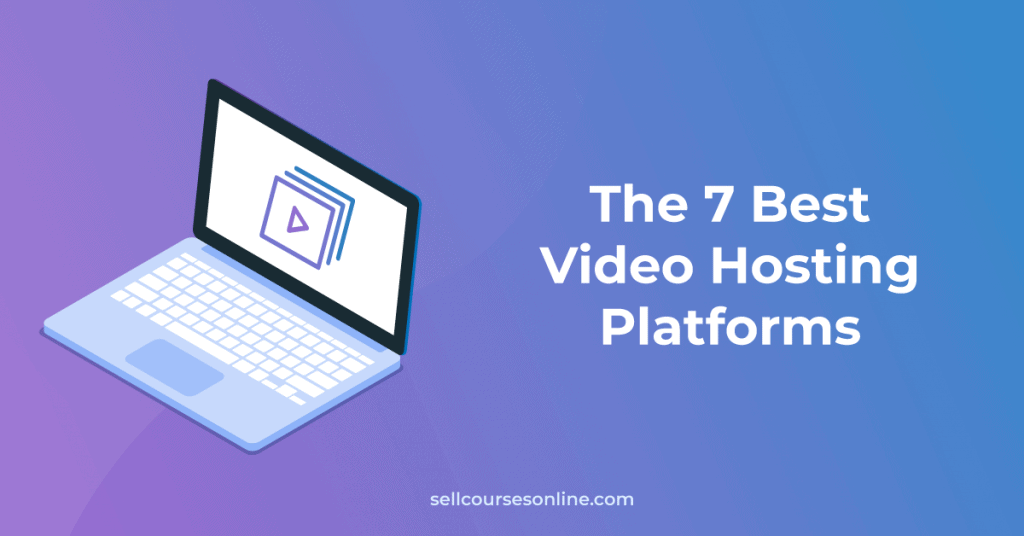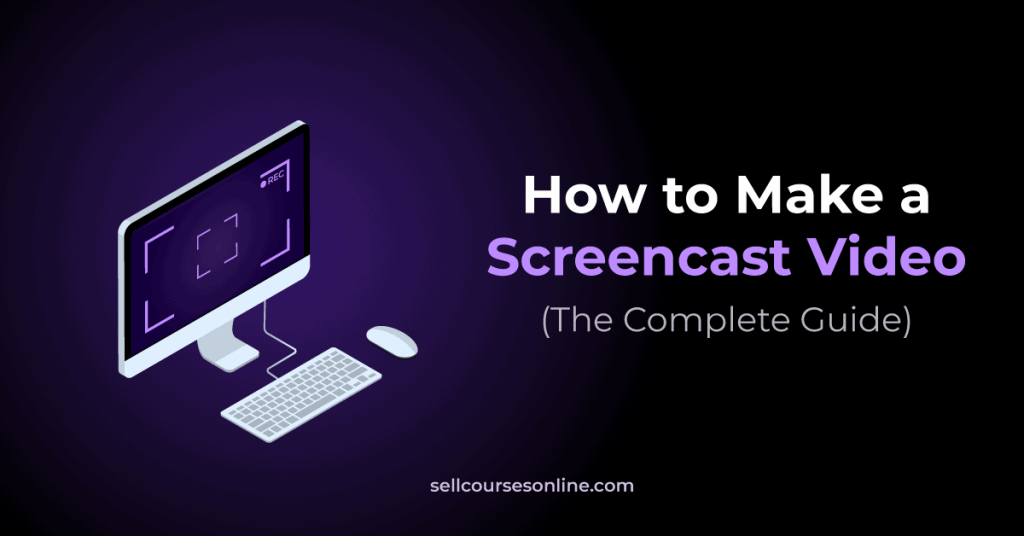This is a comprehensive guide on how to start an online school successfully in 2024.
Online learning has become a preferred mode of education for every industry. This opens limitless opportunities for educators to share their know-how with online audiences and make money.
And one of the best ways to do that is by starting an online school.
The online academy model is ideal for anyone looking to make profits as well as create an impact by building a long-term eLearning business.
If that sounds like the right business model for you, keep reading as we’ll go over everything you need to know and do to create an online school.
Over the years, I’ve helped build and launch dozens of successful online schools, including StationX, where I’m currently the Partner Marketing.
Let’s dive right in.
Why Start an Online School in 2024?
An online school model is different from selling self-contained courses. It focuses on building a comprehensive academy around a subject/industry, rather than just offering one-off online classes.
Coursera is an excellent example of a powerful online academy, offering 3,000-plus courses covering different topics.

On the other hand, someone like Amy Porterfield selling a couple of online courses doesn’t really fit into the virtual school model.
I am a big fan of the academy model, and here are some reasons why there can’t be a better time to start your own online academy than now.

Massive Market Growth
The COVID pandemic led to a huge spike in demand for online learning. As a result, the eLearning market reached $250 billion in 2020 and is expected to cross $1 trillion in 2027.
However, the market was doing well even before the pandemic struck. Since 2000, the online education industry has grown by 900%.

On top of the massive market growth, more people currently want to learn online than schools to offer the resources, making it a great opportunity for knowledgepreneurs.
Sustainable Business Model
Online education is more sustainable than business models like promoting affiliate products or selling someone’s eCommerce products. Education is something that people will always seek, and moving more education to virtual settings is on the rise.
Moreover, it is ideal from a scalability point of view. Building an online academy requires a ton of work at first. You have to build your classes, set up your platform, and so on.
However, once you have your processes set, it’s about getting new prospects into your funnels. So you can scale your learning platform to tens of thousands or even millions of students, something which platforms like Udemy and Skillshare have successfully done.
All Niches Considered
Online schools go beyond traditional categories like Maths, languages, etc. You can find online schools created around:
- Knitting and crochet
- Cooking
- Yoga
- Nutrition
- Magic
- Music
- Self-love
Basically, you can start an online school in any niche that you’re passionate about. This means you won’t get bored of what you teach, and you can always come up with new topics that branch off the main idea.
So to start your own academy, you don’t have to be a linguistics magician. Anyone with expertise on any topic can jump on the bandwagon. You just have to be passionate about sharing your knowledge and willing to learn the setup.
Multiple Audience Possibilities
Your courses don’t necessarily have to be geared towards students. Instead, you can target professionals looking to learn a new skill. Or, you can target individual learners wanting to pick a new hobby.
Plus, you don’t need to target just B2C audiences. Rather you can target corporates and sell your classes in bulk to them.
Impact Creation
Finally, let’s not forget to mention the impact you can make on students’ lives with your courses. You can share your passion with someone or help them gain high-income skills.
If you look at the big picture, you have the opportunity to educate thousands of people, which is a huge privilege to many.
The online school business model is just so versatile; the possibilities are endless.
So without further ado, let’s learn how to build a profitable online school.
1. Decide the Right Model for Your Online School
Before you start working on creating your online school, you’ll need to figure out the right model. There are two key decisions that you need to make.
The first decision you need to make about your online school model is the monetization strategy. There are three popular models you can choose from:
- “Udemy” Model – Students pay a one-time fee to access individual classes.
- “Skillshare” Model – Students pay a subscription fee for access to all classes.
- “Hybrid” Model – Students pay a membership for access to all classes, and they can buy individual classes as well.
The most sustainable business models are “Skillshare” and “Hybrid” ones because they’re rooted in the subscription business model, which provides you with steady monthly revenue.
It is also a smart strategy to retain customers instead of constantly seeking new ones. It can help you cut down on your marketing spend.
A good example of the “Hybrid” model is our cybersecurity learning platform, StationX. The students can either subscribe to our VIP membership and get access to all our courses. Or, they can buy individual course bundles as well.

Having said that, if you’re about to launch a new online school, the Udemy model is a great place to start. It provides more cash flow (crucial for a new business) as you sell courses for a one-time fee.
Once your business grows and you have a large student base, you can consider the Netflix or the Hybrid model.
Next, you need to decide whether to create all courses yourself or partner with other creators to sell their training programs on your platform.
When you’re first starting, you would want to create the few first courses your academy offers. This gives you more authenticity and control. In addition, it’s much easier to work with and build on.
Other benefits of creating content yourself include:
- You make and keep 100% of the income.
- You get credited for all content.
A good example of this model is the Watercolor School, run by Angela Fehr. She is also the author of all the courses on the platform.

Once you start to get demand for more content, you can introduce the marketplace model and start hosting classes from other creators on your online school.
A good example of this approach is Video School Online, which sold courses only from Phil Ebiner at the start. However, they introduced courses from other creators on the platform as they grew.

Once you’ve decided on the monetization and the content models for your online school, it’s time to start creating your courses.
2. Create an Online Course
If you’ve decided to host your own courses, you’ll need to know how to build them. The reality is, creating an online course isn’t that complicated, but there are some things you should know.
Decide Your Course Topic
Creating an online course requires significant investment in terms of time and money. And depending on your niche, you may have several ideas for your online course.
So before you start creating your course, you want to make sure your potential students are interested in learning about your topic.
There are several different ways to validate your course idea. But the easiest way is to analyze the market data to assess demand.
You would want to start by looking at the search volumes for your main keywords.
Suppose you want to create a course about Python hacking. In this case, you should look at search volumes for keywords like Python hacking, learn Python hacking, Python hacking courses, etc.
When you analyze the results, you’ll notice that the main keyword has a high search volume. Plus, several related keywords with decent search volumes indicate an interest in learning the topic.

Another excellent way to assess demand is by analyzing the popularity of the topic on Udemy.
Udemy has this MarketPlace Insights tool to find information about a course topic demand and the existing competition.

I like this approach a lot because it doesn’t just tell you whether people are interested in learning your topic, but it also tells you that they’re willing to pay for it.
Finally, you shouldn’t just rely on market data to validate your idea.
You can start by analyzing the discussions in popular Facebook Groups or online communities. And you can go one step further by reaching out directly to your potential customers and seeking their feedback.
If you want to learn about this in greater detail, please check out this guide on validating your course idea.
Create a Course Outline
Once you have finalized your course topic, the next step is to create a course outline.
Having an outline won’t just make it easy for your students to go through the course, but it will also help you keep organized during the course creation process.
Your course outline generally has three components:
- Sections: Your course needs to be broken down into multiple sections (module). Each section has a clear learning objective and consists of a grouping of lessons.
- Lessons: Lessons are individual learning units, and this is where the actual content resides.
- Delivery Format: Your lessons can use a variety of delivery formats like videos, text, quizzes, downloadable resources, etc.
When starting with your outline, think about the course’s goals, the end result, and the problem you’re trying to fix.
You can work backward from there and decide the milestones a student needs to achieve. These milestones can become your course sections.
Then think about what a student needs to learn to achieve the section learning objective within each course section.
The key here is to keep your lectures short so that they are manageable for your learners.
Here’s an example of a neatly organized outline. The course has eight sections and 29 lectures, all of which are 1-5 minutes long.

Finally, you need to decide how you want to deliver your lectures. The most popular format for delivering eLearning content is videos, so most of your content will be video lectures.
Having said that, your course shouldn’t use just a single format. Rather you should use a variety of formats as it will help mix things up and improve student engagement.
For example, you may include a checklist with all your video lessons to make them more actionable. Similarly, you may want to have a quiz at the end of each module to test your students’ knowledge.
Finally, you don’t need any fancy tools to create your outline. Instead, you can start with some basic tools such as a spreadsheet tool like Google Sheets or a free project management tool like Trello.
I personally recommend using Google Sheets because it’s super easy to use. Here’s how the outline looked for my first course:

You can grab a copy of this Google Sheets outline template here.
Record Course Content
Once you’ve created the outline for your online course, it’s time to work on recording the actual content, and we’re going to talk only about videos here.
When it comes to creating videos, you have two options: screencast videos and talking-head videos. What is best for you will depend on the type of course.
For example, a knitting class would be better with you speaking and showing learners what you’re doing, rather than a screencast.
On the other hand, if you’re teaching someone how to use a software, making screencast videos would make more sense.
In terms of equipment, you’ll need a good quality microphone and a video editing software. On top of that, you’ll need an HD camera for recording talking-head videos while you’ll need a screen recording software (e.g., Camtasia) for screencast videos.
An online school doesn’t necessarily have to host full-length online courses. Rather it can just host shorter classes, generally referred to as masterclasses. For example, MasterClass.com is an online school that hosts masterclasses taught by industry experts.
3. Build an Awesome School Website
Your school needs an online presence, and in this chapter, we’ll discuss how to build your website. An academy website has two critical components:
- A protected members area to house your courses
- A storefront to promote your brand and sell courses
Let’s start by discussing what platform to use and how to host your courses.
Online Course Platform
Building your school on a platform like WordPress is too much work, and it requires you to be pretty tech-savvy.
So it’s better to go with a hosted online course platform. These are learning management systems (LMS) built from scratch to run an online education business.
They allow you to launch a fully functional school website without going through a complicated setup process or requiring you to write code.
While there are several course platforms in the market, I recommend using Thinkific for building online schools.

Thinkific lets you:
- Create engaging online courses
- Host all your content, including videos
- Build a community area for your students
- Build a customizable and standalone website
- Include a wide range of monetization options
- Accept a variety of payment methods
- Access detailed analytics
- Extend school functionality with Thinkific Apps
Thinkific is reasonably priced as well. It has a free plan, making it ideal for those getting started. Plus, the paid plans start at $49/month and let you have unlimited courses and students.
If you would like to explore the platform in more detail, you should check this Thinkific review. If you want to give the platform a try, you can start a 30-day free trial by clicking the button below.
Want to learn about more course platforms? Our detailed guide on choosing the perfect course hosting platform covers all the popular and cost-effective options available.
Upload Your Courses
Once you have selected an online course solution, it’s time for you to upload your course content. Fortunately, the process is pretty straightforward with a platform like Thinkific.
To create a course on Thinkific, go to your admin dashboard and click on the Manage Learning Content >> Courses in the sidebar panel.
It will take you to a new window where all the courses in your school are listed. Click on the NEW COURSE button towards the top right and enter the name of your course in the next step.

Once you create the course, you will see the curriculum page of your course. The curriculum page is where you add content to your course.
The curriculum in Thinkific consists of two different units – chapters and lessons.
A lesson is the smallest unit, and this is where you add actual content (videos, text, audio, etc.), while a chapter is nothing but a way of grouping your lectures and doesn’t hold any actual content.
To create a section, click on the ADD CHAPTER button at the bottom left. You’ll then be able to enter a name for your course section.

Within this chapter, you can create lessons and add content to them one by one. However, I like to use Thinkific’s bulk upload functionality.
Once you click on the Bulk Importer menu, a new window opens where you can upload multiple contents in one go. The good thing is that Thinkific will automatically create a separate lesson for each content piece.

Plus, you can easily reorder your lessons and chapters by dragging and dropping.
Once you’re done, you can publish your lessons and make sure to check the preview and download settings for them. That’s it!
Now, you can start focusing on your school’s storefront.
Suggested Reading: Thinkific Tutorial – How to Create a Course on Thinkific
School Branding
Your school website should shout what your business is and who it’s for. The best way to do this is through proper branding.
- Pick a business name that makes sense and is easy for your audience to remember and pronounce.
- Your slogan is the next big statement users will see on your website. The slogan should describe the vision of your business. Plus, it says a lot about your brand identity, so spend some time coming up with a meaningful one.
Check out Coursera’s slogan as an example:

- Next, think about the look of your brand. Although this will depend heavily on the type of learners you’re attracting, you have some room to play around with colors, font, images, etc.
- Designing your logo is another powerful branding tactic. Your logo is what will show up on every marketing material you make. It’s recommended you hire a designer to make it for you rather than doing it yourself. A designer can get the logo details just right, and it won’t be expensive as well.
Now, the key is to keep the branding consistent across your business. So make sure to follow branding guidelines across your storefront, the member’s area, social media, etc.
Design Your Storefront
A well-designed website is the cornerstone of your online presence and helps you form good impressions on your potential learners. It can also help nurture leads and get more conversions.
But, more importantly, paying attention to your website’s design provides a good user experience and allows users to access and navigate your site more easily.
The first and the most important page on your website is the homepage. The homepage serves a few different purposes:
- Tell visitors about your business and what you offer.
- Guide them through your platform and the available options.
- Tell them what to do next and get started.
Take a look at Pluralsight’s homepage:

They have a hero section that makes clear what the business is about. It also has clear call-to-action buttons for viewing the pricing plans or trying for free.
And as you scroll down the home page, you can find a ton of information about the popular topics to learn, their latest features, recent news, case studies, etc.
Apart from the homepage, other essential pages like “About Us,” “Contact Us,” “Course Library,” etc., should be there on your school website as well.
Finally, there should be an “explorer” option in the site navigation or on a separate page. For example, see how Coursera has an “Explore” option in the menu, allowing visitors to navigate through the courses available.

While most eLearning platforms allow you to build a school website, they must give you enough options to customize and personalize your website. BTW Thinkific has pretty powerful site-building tools.
4. Configure Most Important School Settings
Now that you have decided on your online school business model, created some courses, and designed your school website, you can start configuring.
There are many moving parts to configuring your online school platform to run as smoothly as possible, so we’ll go over the most important settings below.
Choose and Connect Your Domain Name
Your domain name plays such a huge role in how users perceive your brand. It’s inviting and trustworthy to your customers and helps establish your brand identity.
When it comes to choosing the right domain, it should be short, unique, brandable, easy to remember, and, if possible, incorporate your keyword.
Now, there are different types of domain endings. The most popular ones are .com and .co, but you can also opt for .edu or .net, or a country-specific domain ending (e.g., .au for Australia, .co.uk for the United Kingdom).

Once you have bought your domain name, just follow the instructions provided by your course platform to connect it to your website.
It’s important to note that all course platforms generally provide a free subdomain that you can use; I don’t recommend doing that.
This is because free domain names make it more difficult for users to find you. Plus, they’re tied to a specific platform, making it difficult for you to switch platforms in the future.
For example, if you use Thinkific to build your online school, the default Thinkific subdomain will look like yourschool.thinkific.com.

Having a free subdomain like this is acceptable for a hobby or an academic project, but professional online schools should always use a domain they own (e.g., yourschool.com).
Connect Your Payment Gateway
The most important step to start accepting students in your school is to connect your payment gateway with your course platform.
A payment gateway is a specialized third-party application that allows you to accept payments from your customers.
There are several different gateways, but Stripe and PayPal are the two most popular ones.
Most course platforms (including Thinkific) integrate with Stripe and PayPal, and you should enable both options.
Now, connecting the payment gateway is pretty straightforward.
The first step is to create an account with Stripe/PayPal. Once approved, you can integrate the gateways in a couple of easy steps.

You can integrate Thinkific with Stripe in 1 easy step.
After the integration is done, just make a couple of test payments to ensure everything works well.
Set Up Automated Email Notifications
Another important step before making your school live is to set up automated email notifications for your students.
There are a few absolutely essential email notifications, and you can’t do without them.
For example, when a student purchases a program, you need to send them a confirmation email.
Similarly, when someone creates an account on your school, you must send them an account confirmation email.
The good news is that most online course platforms send these emails to students automatically on your behalf. So you just need to make sure that you enable these in your platform.

Student Notification Settings in Thinkific
However, you should go beyond sending just these essential email notifications. You should consider sending additional notifications to get your students to cross the finish line.
Here are some common student notifications school owners send:
- Course welcome emails
- Weekly reminders
- Inactive student notifications
- Course completion emails
The ability to send these emails varies depending on what learning management system you use. And you may require a third-party email system to automate some of these notifications.
Connect Your Analytics and Know Your Numbers
The final string in making sure your school is ready is setting up analytics.
Knowing your numbers is super important. If you’re not sure of them, it would be like taking shots in the dark in knowing what works best and what doesn’t.
Now, your online school hosting platform will likely have some analytics on its own. These generally include analytics around student progress, course sales, etc.
When choosing your course platform, you need to consider the scope of analytics and reporting tools it offers.
On top of these tools, there are two external tools that you should connect to your school:
Google Analytics
Google Analytics allows you to track and understand your website visitors’ behavior and how they engage with your website. With this information, you can create better content and more effective campaigns.
More specifically, Google Analytics allows you to find out:
- how many people visit your website
- what channels do you acquire your customers through
- what pages do they browse
- how much time do they spend on your site
- your site’s bounce rate
- what device do they use
- where they are located geographically
And much more.

The majority of online school platforms have a direct Google Analytics integration. Otherwise, they give you a place to add all your tracking codes, where you can place the Google Analytics script as well.
Facebook Pixel
If you’re running Facebook ads (which you’ll at some point), Facebook Pixel is a piece of code that you place on your website.
It collects data to help you track conversions from your Facebook Ads, which you can use to optimize your ads, build targeted audiences, and re-target prospects.
The pixel tracks various actions people take on your website, which Facebook refers to as “events.” Here are some commonly used events for tracking:
- Page view
- Lead
- Initiate checkout
- Purchase
- Add to wishlist
- Contact
And so many more.
It’s pretty robust and you can see exactly what people are doing. From there, push them to complete their steps in becoming a paid student in your online school.

Like Google Analytics, your platform will have a direct integration for FB Pixel. Otherwise, you can place it in the dedicated area for tracking codes.
Apart from Google Analytics and FB Pixel, another analytics tool I recommend setting up is MixPanel.
It lets you collect more granular data to help you analyze your visitors’ actions on your front-end website and student’s actions in the backend area and will give you a 360-degree view of your website’s performance.
If you’ve followed all the steps in this chapter, your online school website should be ready to go live. Now, it’s time to start marketing it.
5. Promote Your Online School
Sales and marketing are all about strategies to attract people to your online school and convert them into paying students.
You may have awesome courses and a great-looking website, but you’ll struggle to get students unless you have a solid marketing plan.
So let’s go over some of the popular marketing strategies.
Engage in Pre-Launch Marketing
An effective pre-launch strategy should start with a coming soon page, as it doesn’t just help capture your students’ email address but also helps you gauge demand for your concept by seeing how people react to it.
For your school, you can get a feel for what your learners are most interested in. This is invaluable feedback that can guide you on how to develop great content and determine your positioning.

Another benefit is that a coming soon page buys you time. So while you’re building your academy, you can build an engaged audience simultaneously.
The next step is to start talking about your academy on social media channels.
Whether you engage most on Instagram, Facebook, or Pinterest, you should start announcing some teaser information about your online academy early on.
The key here is not just to post content entirely revolving around yourself and your school but also around your audience’s pain points.
By consistently posting quality content, you’re training your audience to check your posts daily. So by the time your school is ready, you’ll have an engaged user base already.
Run a Weekly Webinar
Doing a webinar is one of the best ways to sell online courses. It allows you to show your personality and teaching style to your audience and helps establish a real connection with them.
The good thing about doing webinars is that you just need to nail your webinar script once. You can then fine-tune it and keep doing live webinars regularly or make pre-recorded webinar sessions available.
For example, Authority Hacker has an evergreen webinar – “The 5 Easy Steps To Take To Start Authority Sites” and uses that to sell their premium online course.

When deciding what to cover in your webinar, you should choose a topic that resonates with your audience.
For example, if your online school sells a subscription for coding courses, your webinar topic could be “The 5 Steps to Becoming a Master Coder.”
The key here is to focus on educating your audience and delivering value. So if you do a 60 minutes long webinar, you should teach for like 45 minutes.
Your offer should be a solution to your audience’s pain points, and you should sell it only towards the end of the webinar.
Create a Free Facebook Group
One of the most effective long-term marketing strategies is to build an engaged community (FB Group) in your niche.
Communities allow you to form meaningful relationships with your audience by personally answering questions and guiding learners in the right direction.
You can also use the community to learn more about your customers. Social listening comes into play when you see comments on your posts (perhaps complaints) and interactions between your community members.
When a new course comes out or a sale happens, let your community know first. Potential students have likely been waiting for a reason to pull the trigger, and sharing updates may push them to do so.
For example, Stu McLaren runs this Membership & Subscription Site Community on Facebook. It’s free to join, and he talks about all things related to membership sites in the group.
And this works very well for selling the The Membership Experience course, his premium membership training.

Start an Affiliate Program
One of the most effective ways to market your online school is through affiliate marketing.
You can create an affiliate program using your course platform and invite other bloggers and influencers to join your program.
Your affiliates will then promote your courses through special trackable links, and you pay them a commission for doing that.
The good thing about affiliate marketing is that you pay your affiliates only after a successful sale so that you can start with a low budget.

Here are some tips to help you make your affiliate program a success:
- Offer a generous commission to your affiliates
- Focus on hiring quality affiliates who have an existing audience
- Make it easy for your affiliates to promote your courses
- Provide them with marketing materials and creative assets
If you want to learn in more detail about the steps involved in the process, you should read our guide on starting a successful affiliate program.
Market Your Online School With Ads
Paid advertisement is an effective way to reach people outside your existing audience base. The best part is that you don’t need to wait for months to get results.
Many different platforms, including Facebook, Google, LinkedIn, etc., allow you to run paid advertisements, and you should choose a platform that your target audience uses.
For example, running Facebook ads can be a great way to get new leads and sales for your academy if you’re in a creative niche.
While it is correct that you need money to run ads, you don’t need a budget of thousands of dollars right at the start. A couple of hundred dollars investment is good enough to start running and testing ads.
Here’s a FB ads campaign we started running recently and have been getting leads at around 1.1 USD, which is pretty good.

Overall, running ads is a way to:
- Reach hyper-targeted audience
- Fast track results
- Track success easily with analytics
These are some of the most popular ways to promote your online school. However, if you want to explore more strategies, you should read our epic guide on marketing your school.
Online School Examples to Inspire You
Learning how to start an online school and grow it is a lot to take in. It’s something that takes time and effort.
At the same time, it’s hard to visualize what the outcome can look like without seeing examples of other successful online academies. Below we’ll take a look at a few online school examples to inspire you.
StationX
StationX is an online academy focused on cybersecurity training. It follows the marketplace model, allowing it to host hundreds of courses from different creators.
And it uses a hybrid monetization approach where learners can buy a membership pass or pay for individual classes as well.
When students sign up for the VIP membership, they have access to all classes, certificate preps, and training material to help them get higher-paying jobs in the cybersecurity industry.

Another thing StationX does is offer bundles of individual courses, which students can buy for a one-time price. This works well with students who aren’t ready to commit to a recurring subscription.
Finally, they list all the products for a huge discount, making it easy to convince users that they’ll save a lot by buying these products.
Overall, StationX is a great example of how to start an online school following the marketplace model.
Drone Launch Academy
Drone Launch Academy is an online school helping students learn to fly drones and use them for business.
The platform has several different courses on drone-related topics taught by in-house teachers. Plus, the school follows the Udemy model, where students need to pay for each course separately.

Drone Launch Academy has a strong social proof strategy in play. They immediately state how many learners are enrolled in the course and its success rate. They also display social proof badges that pop up on the bottom of the screen.
These badges provoke FOMO (fear of missing out) and help convince users about the legitimacy of the courses.
Video School Online
Video School offers classes for creators in the video, photography, arts, and business niches. The platform has 100+ courses taught by some of the leading Udemy/Skillshare instructors.

Their core offering is a monthly membership which gives students access to all current and future courses. In addition, the students can choose to pay yearly and try the platform for free for the first 30 days.
There is no option to enroll in individual classes on the platform itself, and they redirect students to Udemy for the same using their affiliate links.
While they make extra money through it, they’re missing out on a great opportunity by not offering these courses on their own platform.
Online School of Blacksmithing
Alec Steele is a blacksmith based in the UK. He runs an eCommerce company that sells everything from tools to merchandise for other blacksmiths.
He also runs an online academy for beginner blacksmiths where they sell courses on some core topics. However, since they only offer a small selection, the courses are sold separately.

With lots of room for continuous growth, this academy can eventually build series and bundles for students.
Overall, The School of Blacksmithing is a great example of an online academy in a super niche area.
After seeing some examples, you can take ideas from each to use in your academy. Needless to say, the details you include for your academy will always depend heavily on the industry and your audience.
Conclusion
There are many puzzle pieces in starting an online school. It can be overwhelming, especially if you’re new to the whole online business thing.
The first step is to choose the right model for your school. Then, you should decide your topic and create engaging courses around that.
Once you have your content ready, you can pick the right course platform and build your school website before starting to market it.
We hope you found this guide useful. Now I’d like to hear from you!
What model do you think will work best for your online school? What’s the #1 thing stopping you from starting your own school?
Or maybe you have a question about something you read.
Either way, go ahead and leave a quick comment below right now.