Our Verdict
Kajabi is a truly all-in-one platform for creating online courses and memberships. It offers powerful course creation tools, a native community builder, coaching products, and free and branded mobile apps.
It also lets you build a website, run a blog, create funnels, and do email marketing. While the platform pricing is on the higher side, it’s a great option for running your knowledge business from a single place.

Pros of Kajabi
- All-in-one platform
- Multiple course player themes
- Powerful community builder
- Free and branded mobile apps
- Website and blog builder
- Built-in sales funnel builder
- Email marketing tools
- Excellent (24×7) customer support
Cons of Kajabi
- Lacks SSO and public API support
- Pricing is on the higher side
- Limit on number of products
Kajabi is the most popular all-in-one online course platform in the market today. It offers a wide range of features to help you launch and grow your knowledge business.
But is it the best option for you? What features does it offer, and how do they compare to other course builders? Do you even need an all-in-one platform?
To answer these questions and make a sound decision, we’ve created this in-depth Kajabi review. Here we’ll cover all the platform features and discuss the pros and cons of using the platform.
We’ll also share the insights we’ve gained from helping hundreds of creators launch their courses and memberships on Kajabi.
Let’s get started.
Why Trust Our Content
- SellCoursesOnline has reviewed 30+ course platforms over the past 7 years
- We conduct thorough research and testing for each platform
- We use a detailed rating system to objectively find the best platforms
- We continuously track platforms and keep our reviews up to date
- Our team has 30+ years of experience in the online course space
- SellCoursesOnline has 100% editorial independence
- We only make money when you’re satisfied with our recommendations
What Is Kajabi?
Kajabi is the most popular all-in-one platform for building and running your online course or membership site business. And it is used by thousands of creators, including some big names like Amy Porterfield and Brendan Burchard.
It allows you to host your online programs and professionally deliver them to your students. Moreover, you can build a full-fledged website, run a blog, create marketing funnels, and even automate your email marketing.

The idea behind Kajabi is to let you build and run your entire online course business from a single platform so that you don’t need to hack together or learn to use several different plugins or services.
If you were to use a “typical” online course software, you’ll need tools like WordPress to run your blog, ClickFunnels to create funnels and landing pages, and ConvertKit to manage your email marketing.

Additionally, Kajabi is a hosted platform, so its team takes care of all the techy stuff, including security, maintenance, and updates on the platform.
Another important thing you should know about Kajabi is that it’s not a marketplace like Udemy. Therefore, you’ll have complete control over course pricing, your policies, and student data.
We’ll take a closer look at all the features and evaluate them in the subsequent chapters in this Kajabi review guide.
Ease of Use
When you plan to start using a new platform, the first thing that comes to mind is, “What do I need to know to use the platform?”
With Kajabi, you don’t need any special skills to use the platform. Instead, you just have to learn what features are there, where they are located, and how they work together.
To start with, the user interface is clean and well-organized. You can access every feature under the menu options on the left navigation panel.
Kajabi has smartly segmented all its features under different buckets. For instance, Courses, Coaching, Community, and Podcasts are placed under the Products tab.

When you click on a tool in the left panel, the various options and settings appear on the right. The good thing is that the UI remains consistent throughout the app.
Plus, all Kajabi tools (the course builder, the website builder, etc.) are drag-and-drop. So you can work with them, even if you have never used a similar tool before.
A quick walkthrough of Kajabi’s user interface
One specific thing we like about the user experience in Kajabi is that all the individual tools are tightly integrated.
Let’s explain with an example. Kajabi has individual tools for landing pages, email marketing, and checkouts. While you can use these tools separately, they’re also available under one interface in the funnel builder.
Overall, Kajabi is easy to learn and use, even though the platform offers many features.
Course Creation and Engagement
In this section, we’ll see how Kajabi performs in structuring courses, content delivery, learning tools, and member engagement.
Let’s first start with the process of creating a course in Kajabi.
Course Builder
Kajabi’s drag-and-drop course builder makes it easy to add modules and lessons to your course and arrange them in the order you want.
While modules are for organizational purposes, lessons are where the actual content resides. Besides these two, you can add another level: submodules, making the course structure in Kajabi flexible.

Kajabi has also incorporated an AI outline generator inside the course builder. You can use it to create an outline quickly and replicate it in the builder itself.
Regarding content hosting, Kajabi offers unlimited hosting for all your content, including videos. And we like that you can use them anywhere, including blog posts and landing pages.
The process of uploading content is straightforward as well. You can upload content from your system or Dropbox/Google Drive.
Most importantly, Kajabi supports bulk uploading so that you can upload multiple videos together, and Kajabi will automatically turn them into lessons.
Kajabi’s bulk uploading feature
You can further edit these lessons and add additional content by clicking on the lesson title.
Lessons in Kajabi have a primary content type—video, audio, and assessment. Apart from this, you can add text content, embed external media, or attach PDF downloads.

The only limitation is that it’s not very flexible with adding multiple content types to the same lesson. For example, you can’t add two videos or a video and a quiz to the same lesson.
Otherwise, the process of course creation and uploading content in Kajabi is easy and intuitive, and you’ll be able to work with it even if you have zero tech skills.
Learning and Engagement
With the right tools for evaluating and engaging students, you can boost course completion rates and improve retention. Let’s explore the engagement tools that Kajabi offers.
Quizzes and Certificates
Kajabi has an assessment tool that you can use to create quizzes and assignments for your online course.
To start with, you can set a passing score for your quizzes, and Kajabi can automatically grade your students.
When it comes to questions, there are primary question types that you can add:
- Multiple choice
- Checkboxes
- Short answer
- File upload
The quiz questions are text-based, and you can add images to your questions and options, which should work for most creators.


You can also use this feature to create assignments. Short answer and file upload question types are especially useful for this.
Moreover, Kajabi supports manual grading. So when a user makes a submission, you can manually evaluate their answers and assign a grade, which is pretty handy.

While Kajabi has a powerful quizzing feature, there are some limitations:
- You can’t import questions directly from an external file.
- You can’t limit the number of quiz retakes.
- You don’t get advanced quiz features like question banks and timed quizzes.
Regarding certificates, Kajabi lets you create and send completion certificates to your students.
You can enable certificates at a course level, and you can customize the certificate title and course name. You can also show the completion date and the certificate serial number.

However, there’s just one default template, although you can upload a background image to customize the design.
Live Classes
Kajabi’s live video feature allows you to conduct live classes inside your online courses without requiring Zoom. This is great for creating live lessons, group coaching, and Q&A calls.
With Kajabi’s live classes, you can schedule multiple sessions or go live whenever you want. The livestreams can accommodate up to 200 students, which is pretty good.
The feature also allows you to share your screen, create breakout groups, and chat with attendees. Moreover, you can record the sessions and make them available for students to review later.

Overall, this is a great feature for creating interactive learning experiences and delivering cohort-based courses.
Content Dripping and Locking
Kajabi’s drip feature allows you to release modules within a course after specific days from student enrollment.
You can either choose the drip schedule per the student enrollment or a specific date. The platform also lets you send drip notification emails.
Another helpful feature that Kajabi offers is content locking.
With content locking, you can create a linear learning path for your students and compel them to complete a particular lesson before they can access the next module.

There is a distinct content locking feature for quiz lessons. When enabled, this feature will lock all subsequent lessons and modules until the user successfully passes the quiz.
Dripping and locking are two really handy features that Kajabi offers, and they can go a long way in ensuring student compliance and boosting engagement.
Online Community
Apart from the ability to add a comment area to your lessons, Kajabi also includes a full-fledged online community builder.
Kajabi Communities supports all the essential community-building tools, such as rich discussions with videos and images, live events, challenges, group chats, direct messages, and leaderboards.
Your members can start a new discussion or participate in an existing one from the community homepage without leaving your website. Moreover, they automatically get notified via email and push notifications.
Setting up a new community is easy; plus, it has a clean, modern design that looks great out of the box.
As an admin, you can create circles to keep your community organized. You can even restrict access to the circles based on user purchases.

Overall, Kajabi Communities is nearly on par with specialized community builders in terms of features. You can use it for course support groups, membership communities, and even standalone online communities.
Coaching
Kajabi Coaching allows you to create, sell, and manage one-on-one and group coaching programs.
Creating a coaching package is pretty simple. You need to add some basic details, including the number of sessions, in your coaching package. For group coaching, you have to add a group name as well.
Next, you need to choose your scheduling preferences. While Kajabi has native tools for scheduling and live meetings, and you can also use third-party tools.

Finally, Kajabi allows you to add an agenda and resources for each session. Both you and your clients can also take private and shared notes for each session.
Overall, Kajabi is a good option for your coaching services. You can run standalone coaching programs or combine them with your course or membership.
Kajabi Automations
Automations is primarily a marketing feature. However, you can use it to gamify your online program and boost engagement. Here are a few use cases:
- Send an automated reminder email to inactive students.
- Congratulate students when they complete a lesson.
- Send additional learning material to those who couldn’t pass a quiz.
These are just a few examples of how you can use Kajabi Automations, but there are countless other ways to leverage this powerful tool.
Content Delivery
Course player is where your students will spend the maximum time. Therefore, the course player must deliver a good learning experience.
Kajabi offers four unique course player templates. The best part is you can choose different templates for different products. Whether you teach a flagship course or run a membership site, you can find a suitable template.
Plus, you can further customize them as you want, giving your online program a unique touch and making it stand out from the crowd.
A video walkthrough of Kajabi’s course player templates
Our favorite is the Premier template, which has the most elegant design among all the course platforms we have used. The clean, elegant template lets you display lesson thumbnails and add your branding to the course area, giving a premium touch to your courses.
The lesson pages for the Premier template are also well-designed, with your video at the top and the playlist on the right. Additional content and comments appear below the video player.

Another course player template that we like is Momentum. It has a more traditional design, with the navigation on the left and the content on the right.

Finally, if an existing template doesn’t meet your requirements, you can buy a custom template from the Kajabi marketplace or build your own with the use of custom code.
Regarding the mobile experience, all course player templates are mobile responsive, and your students won’t have any issues while watching content on mobile.
In addition, Kajabi offers iOS and Android mobile apps that allow students to consume your content on the go.
You can also send push notifications to your users when new content is available or a new discussion happens, leading to higher student engagement.

The only problem is that users cannot access your communities through the main Kajabi app. Instead, they must use the Kajabi Communities app, which isn’t ideal.
Apart from free mobile apps, Kajabi also provides you the option to get branded apps for your courses. It’s a done-for-you solution where Kajabi builds and maintains the apps.
The branded apps integrate both courses and the community into one app. They also support features like in-app purchases and new member sign-ups, making them a significant upgrade from the free mobile apps.
Course Creation – The Bottom Line
Overall, Kajabi does an excellent job at course creation and engagement. It has all the necessary features, including a drag-and-drop course builder, quizzes, live classes, assignments, and certificates.
Plus, it offers standout features like course player templates, free and branded mobile apps, a powerful community builder, coaching programs, and automations that make it suitable for all types of products – online courses, membership sites, and coaching.
Site Design and Customization
Having a great website is critical for the success of your online course business, and it’s expected that an online course platform offers intuitive website-building features.
Before we get into the main tools, let’s talk about some essential things that Kajabi offers:
- Unlimited hosting and free SSL certificate for your website
- Free Kajabi subdomain, plus the ability to use a custom domain
- Change site language in a single click
- The ability to remove Kajabi branding from your website
Now, let’s talk about how Kajabi performs in website creation.
Website Themes
Kajabi’s website builder has pre-designed themes that you can install with a single click. The website themes allow you to easily and quickly create a good-looking website.
There are 10+ themes available, each with a clean and modern design. Moreover, the themes are unique, and you can build all types of websites using them.

Once you install a theme, you can further customize all your pages using the page builder to give your website the look and feel you want.
Finally, you can also import and use a custom Kajabi theme. You can either buy themes from the Kajabi marketplace or even hire a developer to build one from scratch for you.
Page Builder
You’ll need to use Kajabi’s page builder to customize your website and create pages. The page builder is a visual, drag-and-drop editor where you can make changes on the front end of your website.
The page builder interface is clean and very well designed from a user experience point of view. All the existing sections on your page are listed on the left, and you’ll see a real-time preview on the right.

Using the Settings option on the left, you can define the page-level settings for colors, fonts, font sizes, etc.
A Kajabi page is made up of Blocks and Sections. Blocks are elements like text, images, video, buttons, etc., while multiple blocks come together to form a section.
While you can create a page section from scratch, Kajabi gives you 40+ preset sections to choose from. There are sections for various purposes. For example, you can add:
- Hero section with a background image or a video
- Multi-column layout to show features
- Pricing table section
- List of your courses
- Opt-in form
- Countdown timer
Kajabi has partnered with Common Ninja to offer dozens of custom widgets you can add to your page right from the page builder. These include image galleries, coupon popups, social media feeds, and more. However, these are available as a paid add-on.

Moreover, Kajabi is super flexible in letting you modify section layouts. You can add new blocks, change their position and order, and do additional settings.
For each block as well, you have options for modifying the text, changing colors, adding animation, and more.
Kajabi offers flexibility to customize section layouts
Finally, Kajabi’s page builder ensures that the entire website is mobile-responsive. Plus, you can show/hide specific page elements on desktop or mobile devices.
What we like about Kajabi’s page builder is its flexibility. It provides you with a lot of editing options while maintaining ease of use.
You can completely customize your existing pages or build new ones from scratch. And you can do all this without writing a single line of code.
If you want to see the possibilities for creating your website on this platform, you can check out this ultimate list of Kajabi examples.
Blogging and Podcasts
Kajabi allows you to add a blog to your website. You can easily create new blog posts and add content using the text editor.
Besides adding content, you can add a featured image/video, do SEO settings, and add a category.

Kajabi also lets you design the blog homepage and individual post pages using the page builder. You can also customize the sidebar and show opt-in forms.
While you can create a full-fledged blog on Kajabi, you don’t get the same of flexibility as WordPress in terms of functionality, SEO settings, or even content editing for your blog.
But then, most of the course creators don’t need all that functionality. By keeping your blog on Kajabi, you can have everything on a single platform, which makes things much easier to manage.
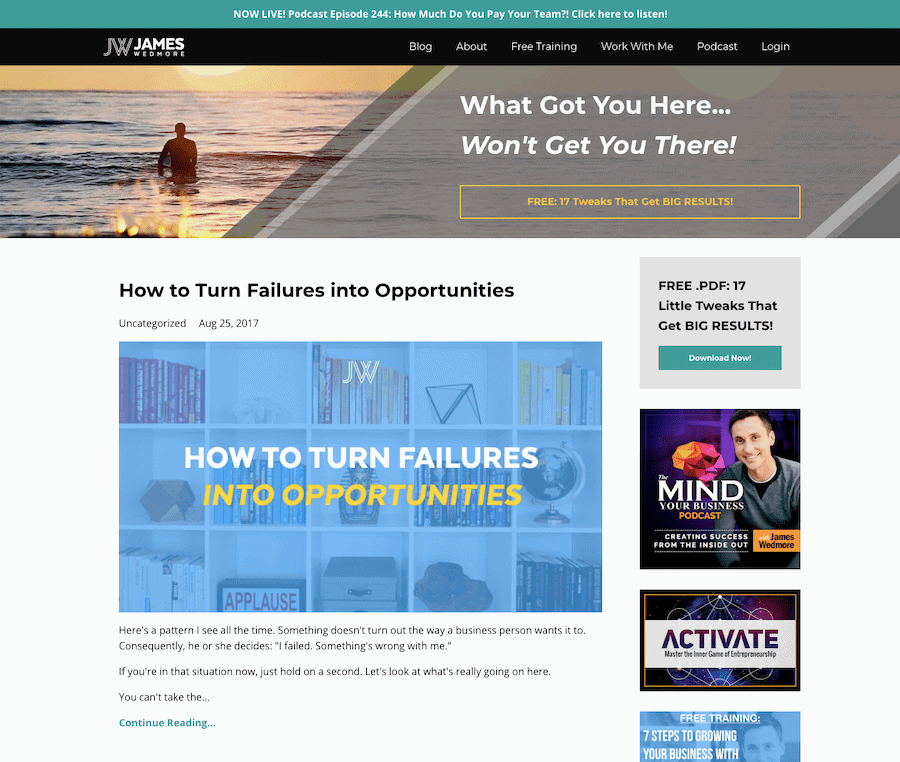
Besides blogging, Kajabi also supports podcast creation. It has a Podcast feature that allows you to create episodes, host your audio files, and distribute them to significant listening apps like Apple Podcasts, Google Podcasts, and Spotify.
You can create a free podcast and make it available to everyone. Or, you can create a private podcast and sell it with your courses and membership sites.

Kajabi Podcasts is a useful addition to the platform, and we aren’t aware of any other course platform that offers this capability.
Website Creation – The Bottom Line
Kajabi makes it possible for anyone to build a website for their business. It has 10+ beautifully designed themes and a powerful page builder, allowing you to create a completely unique website.
Plus, it allows you to create a blog and podcasts, which makes Kajabi stand out even further.
Sales and Marketing
While most course platforms offer just the essential selling tools, Kajabi provides a suite of tools to handle your marketing efforts and build your audience on the platform as well.
Let’s discuss what Kajabi offers for sales and marketing.
Product Pricing Options
To sell online courses, you need to create what Kajabi calls an Offer. Offers are easy to set up and give you a lot of flexibility in pricing your products.
Firstly, you can make your course free, charge a one-time payment, use subscription pricing, have a payment plan, or allow users to pay what they want.
If you create a recurring subscription or a payment plan, you can charge your learners weekly, monthly, or yearly. Plus, you can charge an initial setup fee and offer a trial period.

Secondly, Kajabi allows you to price your offer in all major currencies, including USD, GBP, CAD, AUD, INR, and more.
Thirdly, you can select the products (courses, coaching, community, and podcasts) you want your customers to access when they purchase an offer. This feature is quite handy if you want to use Kajabi as a membership platform.
Plus, you can include the same product(s) in multiple offers, making it possible to create multiple tiers for your course/membership.
Apart from these, you also can set:
- Start date for product access
- Expiry date for product access
- Maximum number of purchases allowed
- Offer expiration date
Another useful feature that Kajabi provides for course pricing is the ability to create coupons. You can create either a single coupon code or generate bulk codes. You can also select the courses to which the coupon will apply.

We simply love how offers and the whole pricing thing work in Kajabi. It has many options, so you can price your products in any way you want.
Payments and Checkouts
Kajabi has a managed payment gateway called Kajabi Payments. It’s Stripe-powered and supports additional payment options like Apple Pay, Google Pay, and buy now pay later.
It can also calculate and collect sales taxes on your behalf, even though you need to file and remit taxes.
Additionally, Kajabi lets you integrate with Stripe and PayPal. There’s no extra fee for using these gateways, and all payments are immediately sent to your accounts.
Moreover, PayPal is available as a payment option for subscriptions/payment plans and even for non-USD pricing.

Another important feature for selling your courses is checkout pages.
Kajabi’s checkout page looks elegant and is optimized from a conversion point of view. It’s a single-step checkout, where your users first complete their purchase and then create an account.
You can further customize the checkout page using the page builder. For example, there are options to add a logo, an intro video, offer details, testimonials, and a money-back guarantee badge, to your checkout page.

In addition, you have complete control over what information to collect from your customers on the checkout page. For example, you can request an address and phone number.
Apart from a full-page checkout, Kajabi supports a popup checkout option, enabling users to swiftly purchase products without leaving the page.
A unique checkout feature of Kajabi is the ability to purchase multiple units of the same offer in one transaction, ideal for selling multiple seats for a course or event.
Besides these, Kajabi offers a few powerful conversion tools:
- Add an order bump to your checkout page to increase the order value.
- Create an upsell or downsell on the thank you page to prompt students to purchase other offers.
- Use abandoned cart tracking to follow up with those who don’t complete the purchase.
So, Kajabi offers all the features necessary to create a high-converting checkout page and sell online courses.
Marketing Funnels
Kajabi Funnels is the easiest and fastest way to build funnels for those with little or no marketing knowledge, making it one of the best sales funnel software.
When creating a sales funnel (pipeline), Kajabi first asks you to select from a library of pre-built sales funnel templates.
So, if you want to offer a lead magnet to build your email list, you can select the Freebie template. Similarly, you can choose the Zoom Webinar OVO if you want to create a webinar in Kajabi.
You can also use the blank template for building a funnel from scratch.

When you select a template, Kajabi will put together all the pieces for that funnel, including landing pages, forms, email campaigns, and your offer
For example, if you select the webinar template, Kajabi will automatically create the registration page, the confirmation page, the event, and reminder and follow-up emails.

Let’s talk about customizing a sales pipeline now.
You need to go in and edit the placeholder content Kajabi created for your landing pages and emails, which is pretty straightforward.
For example, when you click on a page, Kajabi will open the page builder right inside the pipeline area, where you’ll be able to make changes.
So, you can build your entire funnel without actually leaving the pipeline builder, which is an incredible user experience.
Kajabi Funnels supports inline editing
Apart from building entire funnels in Kajabi, you can also make standalone landing pages for lead generation, selling your courses, etc.
You can select from a library of 40+ landing page templates. The templates are all well-designed and customizable using the page builder.

In addition, you can create opt-in forms that you can either embed on your blog posts or use as popups to collect email addresses.
Finally, Kajabi lets you build quiz funnels. It has a feature called Assessments, which you can use to create marketing quizzes to collect leads and segment your audience.
Overall, Kajabi does an excellent job at building marketing funnels. And, at this point, no other online course platform offers you this sort of funnel-building capability.
Email Marketing
When it comes to email marketing, Kajabi offers far more than just sending default notifications or broadcast emails for student communication.
First and foremost, it lets you create automated email sequences that are sent based on user actions.
To create an email in your sequence, you can choose an email template and then edit it to add text and other content. Kajabi has dozens of templates and a drag-and-drop editor that makes it easy to customize your emails.
You can add as many emails to your campaign as you want and create a schedule by setting the interval between each email.

Secondly, you can tag your users and create segments. This will help with better user management and in creating more effective email marketing campaigns.
Finally and most importantly, Kajabi Automations lets you fully automate your email marketing. You can use it to add/remove tags, move users between different email sequences, send targeted campaigns based on their actions, and do much more.
For example, you can remove your subscribers from a sales sequence as soon as they purchase your offer. Or, you can add them to another email sequence if they don’t buy your offer.
Similarly, you can send a single-use discount coupon to your new subscribers in order to encourage them to sign up for your offer. You can also use this to offer a “gift this course” option.

The only thing Kajabi lacks is a visual automation builder. Otherwise, Kajabi’s automation capabilities are pretty good, and it opens endless possibilities for your marketing.
In fact, many things won’t be possible or easy to do if you use a third-party email provider with your course platform.
AI Tools
Kajabi has incorporated a few AI tools that can be really handy:
- Creator Studio: It allows you to repurpose a video into short clips, written content, transcripts, questions, and much more. It can save you a lot of time and effort, but it’s a paid add-on.
- AI Assistant: The assistant is available everywhere, including the page builder and the email editor. You can use it to write copy, suggest headlines, create social posts, and do much more.
- Adobe Express Editor: Kajabi has integrated Adobe Express into the page builder and email editor. You can use it to create and edit images for your website or email on the go.
Affiliate Marketing
Kajabi has all the essential features for creating and managing an affiliate program.
You can start by selecting the offers you want your affiliates to promote and then setting the commission rate for them. You can overwrite the commission rate for individual affiliates if you want.
Plus, you can track their performance (form submissions, conversions, etc.) through the admin dashboard and export the payout reports for sending them payments.

While the default conversion tracking is through cookies, you can create specific coupon codes for your affiliates and treat them as conversion triggers.
By default, Kajabi creates a registration and a login page for your affiliates. They also get access to a private affiliate dashboard to access their affiliate links and track statistics for their promotions.

The only missing feature is the inability to upload assets/swipe files for your affiliates to use in their promotions. Otherwise, Kajabi gets a thumbs-up for its affiliate tools.
Sales and Marketing – The Bottom Line
Kajabi really shines as an all-in-one solution when it comes to sales and marketing. It offers you everything you need to market and sell your courses.
It supports flexible pricing options, powerful checkout features, affiliate marketing tools, and native tax handling. Moreover, it offers next-level marketing tools like the funnel builder and email automation tools.
Reporting and Administration
Reports are essential to know how your business is performing and help creators to make improvements accordingly. Kajabi has numerous reports, which we’ll discuss in this section.
We’ll also discuss all the options Kajabi offers for managing your website, courses, and learners.
Reporting and Analytics
Kajabi offers some convenient reporting tools for your courses and sales transactions.
It has a separate Analytics section in the admin dashboard where you can find several reports for tracking things like page views, opt-ins, revenue, and affiliate sales.

You even have a report for subscriptions where you can learn about metrics like monthly recurring revenue and churn rate. This is very useful if you plan to build a Kajabi membership site.
Moreover, all the individual reports are very well structured. For example, when you open the Net Revenue report, you’ll see a chart for your overall revenue, a summary of revenue, and refunds for each offer.

In addition, you can filter the reports by date or by offers. You can even switch from a daily view to a weekly, monthly, or yearly one.
Regarding course reporting tools, Kajabi lets you track the progress of all students for a specific course. You can click a student’s name to see their lesson progress and quiz scores.

For video analytics, there are options for tracking engagement rate, play rate, etc. Using the visual engagement viewer and video heatmaps, you can also analyze how students engage with your videos and where they drop.

Finally, Kajabi has separate reports for your email campaigns. You can see the open rates, click-through rates, net revenue, and more for each email you send.
People Management
Kajabi has a dedicated People section in the admin area where you can find and manage your users.
To start with, you can bulk import new users into your Kajabi site and grant them access to an offer or add tags.
To manage your existing users, you have a ton of filters available. For example, you can filter them based on what products they’re enrolled in, whether they have purchased an offer or not, what coupon(s) they’ve used, etc.

You can further perform the following bulk actions:
- Grant or revoke access to an offer
- Add or remove from an email sequence
- Register or deregister from an event
- Export the user list
Finally, you can click on a specific user and track the entire lifecycle. You can check the purchased offers, product access, course progress, emails received, etc., for the selected user.

User Roles
A handy feature that Kajabi offers for site administration is the ability to add admin users to your Kajabi site with different access levels.
There are three types of user roles that you can assign to your team members:
- Administrators have the same privileges as owners, except for handling payment integrations.
- Assistants can delete and modify site content but can’t access financial reports.
- Support Specialists can only moderate comments and manage your students.
So, whether you want to extend your site access to your team members or your virtual assistant, you can do that in Kajabi.
The only thing missing is the ability to add course authors and share revenue with them.
Third-Party Integrations
While Kajabi offers powerful in-built email marketing tools, you can also integrate with other popular email marketing solutions, including ActiveCampaign, ConvertKit, Drip, MailChimp, and Aweber.

In addition, Kajabi integrates with Zapier, allowing you to create an integration with literally hundreds of marketing and financial tools.
For example, using Zapier, you can integrate Kajabi with Shopify for selling physical products. Similarly, Zapier can be the medium to integrate with a specialized checkout platform like ThriveCart.
Kajabi also integrates with popular analytics tools—Google Analytics, Facebook Pixel, and Segment, so that you can track site visits and other user actions.
Another useful integration is with Xero, which allows you to automatically send payout data from Kajabi Payments to your accounting software.
Overall, the integrations Kajabi offers will be sufficient for most people. But we must mention that it doesn’t have a public API feature or single sign-on (SSO) support.
Customer Support
Kajabi stands out among all the online course platforms with its excellent support. It is one of the few course platforms to offer 24/7 Live Chat Support.
So, if you get stuck and need help with your Kajabi account, you can simply reach out to their support via chat.

Nothing is better than having 24×7 customer support. We’ve personally experienced it multiple times during client product launches when we needed help with something, and immediate support from Kajabi saved the day for us.

Moreover, Kajabi also has a lot of how-to-do tutorials for learning the platform. You can search for a keyword using the Kajabi Assistant bar at the top of the dashboard. It will show you the relevant tutorials and articles on the topic.

Besides that, you also get access to Hero University, which has lots of free training on various topics like creating your online course, starting with marketing, etc.
Finally, Kajabi has a super-engaged user community on Facebook. Their official FB group has 35k+ members, and you can ask questions, get help from fellow course creators, and network with them.
Pricing Plans
Before deciding on Kajabi, you’ll want to know how much Kajabi costs, so let’s discuss Kajabi pricing.
It offers four pricing plans, all of which offer you unlimited bandwidth, unlimited video hosting via Wistia, and 0% transaction fees.
Kajabi’s lowest tier is the Kickstarter plan, which costs $69/month. It allows you to create up to one product and one sales funnel and is good for beginners only.
The next one is the Basic plan that comes for $149/month. On this plan, you can have three products and three sales funnels.
Both these plans offer all the platform features except affiliate marketing and advanced Automations, which are available on the Growth plan. It costs $199/month and allows you to create more products and pipelines.
If you need to increase your limits even further, you can choose the Pro plan, which costs $399/month. However, most users will be fine with the Basic or the Growth plan.

In addition to its regular plans, Kajabi offers a branded app add-on, priced between $89 and $199 per month. This can be added to any existing Kajabi plan.
While Kajabi’s starting price is more affordable now, the platform is still pricey given the limit on the number of products.
That being said, Kajabi is easily the most feature-rich online course platform in the market, and when you consider all the different tools it offers, you’ll find that the price is justified.
If you want to explore the platform, you can start a 30-day free trial.
Kajabi vs the Competition
Before we conclude this review, let’s look at some Kajabi alternatives and how they compare to the platform.
Kajabi has two sets of competitors. The first set is standalone online course platforms like Thinkific and Teachable. Creators generally choose these over Kajabi when they primarily want course creation and engagement features.
In the case of Thinkific vs Kajabi, the former has more beginner-friendly pricing, offers advanced quizzing tools, and has a dedicated app store. However, Kajabi is more feature-rich overall and lets you run your entire business on a single platform.
The next in line are all-in-one platforms like New Zenler and Kartra.
Compared with New Zenler, Kajabi does a better job in most aspects, including learner experience and marketing tools. The only significant advantage New Zenler provides over Kajabi is its pricing; it’s less expensive and lets you create unlimited courses and students on all plans.
Some other platforms, such as Podia and ClickFunnels, are also compared to Kajabi often. We won’t discuss these tools here, but you can read our comparison guides.
More Comparisons
Kajabi Review: Final Thoughts
Kajabi is a truly all-in-one platform for creating online courses and memberships. You can create a website, run a blog, create podcasts, build marketing funnels, and automate email marketing.
Its course creation tools are top-notch as well. You get multiple course player themes, free and branded mobile apps, quizzes and assignments, native live classes, and coaching.
Kajabi’s pricing is on the higher side, but it should work well if you build your entire business or a significant portion of it on the platform.
Regardless, we highly recommend using Kajabi for creating and delivering online courses and memberships, provided the budget isn’t a constraint for you.
If you want to try the platform, you can start a free trial by clicking on the button below.
We hope you found this Kajabi review useful. If you have any questions, please comment below, and we’ll get back as soon as possible!







